Show Navigation
|
Hide Navigation
ArcMap Standard toolbar |
|
|
Release 9.2
Last modified August 6, 2007 |



|
The Standard toolbar most typically appears at the top of the ArcMap application window and is used for map printing, creating a new map, opening an existing map, saving your map, starting related ArcGIS applications, and more.
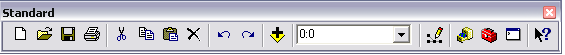
| Button | Name | Function |
|
|
New map file | Creates a new map |
|
|
Open | Opens an existing map |
|
|
Save | Saves the current map |
|
|
Prints the current map | |
|
|
Cut | Cuts the selected element(s) |
|
|
Copy | Copies the selected element(s) |
|
|
Paste | Pastes the clipboard contents into your map |
|
|
Delete | Deletes the selected element(s) |
|
|
Undo | Undoes the last action |
|
|
Redo | Redoes the previously undone action |
|
|
Add Data | Adds new data to the map's active data frame |
|
|
Editor toolbar | Shows the Editor toolbar so you can edit the map's data |
|
|
Launch ArcCatalog | Starts ArcCatalog |
|
|
Show/Hide ArcToolbox | Shows/Hides the ArcToolbox window |
|
|
Show/Hide Command Line window | Shows/Hides the Command Line window |
|
|
What's This? | Allows you to get help for a menu command or tool by clicking the What's This pointer and clicking the menu command or tool |