Guide to data that comes with ArcGIS > ESRI Data and Maps > World
Error reporting for ArcGIS software crash data |
|
|
Release 9.3
Last modified September 2, 2008 |



Print all topics in : "World" |
ArcGIS Desktop 9.3 applications are capable of capturing software crash data. This crash data can be sent as an error report to the ESRI development team to analyze and fix the errors. Sending reports about software crashes to ESRI is very helpful for a number of reasons.
The error report that we receive from you includes important and detailed information that often enables us to repair a problem that we have no other means of tracking down. Many of these errors cannot be easily reproduced. These types of errors occur in many situations -- for example, when the software is used for very long periods of time and a memory leak has occurred which consumes the available system resources, when a hardware limitation is reached, when ArcGIS is used with some third party software extensions that have not yet been updated to work with your version of ArcGIS.
The contents of the error report that you send to us will give the ESRI development team insight into how to better engineer the software to avoid these errors in the future.
Whenever you encounter errors that occur with repeatable steps, you should always contact ESRI's Technical Support. When providing the steps to reproduce the problem that creates an error report, you should also include the error report.
The most recent 10 error reports that have occurred on your system are saved to the application data location on your local hard drive:
C:\Documents and Settings\<User Name>\Application Data\ESRI\ErrorReports
At ArcGIS 9.3, these error reports are created for all ArcGIS 9.3 Desktop Applications and Extensions. ESRI will look to provide similar reporting facilities for our other Products in future releases.
NOTE: All Error Reports are treated as confidential to ESRI and their usage is covered by the ESRI Privacy Policy.
Sending Error Reports
When a software crash occurs in ArcGIS, you will be presented with the option to send an error report to ESRI, or not. If you choose "send", this error report is sent directly to the ESRI development team.
When you send an error report, you can optionally provide an email address for this issue. If the ESRI development team needs more information, they may contact you.
The error report dialog: the error report will be sent via a web service directly to ESRI development
The default option is that the error report will be sent via a Web service. If you are not on the Internet when the crash occurs, or if our web service that receives crash reports is temporarily unavailable, or if use of the error report web service has been disabled by your System Administrator, or if your machine doesn't have the .Net Framework 2.0 installed, a dialog will prompt you to save the crash report into a folder and gives you an email address to send the report manually.
When sending the error report through email, you will be prompted to save the error report file to your disk. Then, you will need to attach that error report file to the email. The default email address to send all error reports is: ArcGISErrorReport@esri.com.
NOTE: This address may vary for different organizations. A Web page will display the proper email address to which you should send the saved error report.
The error report dialog: when sending the error report via email
Configuring Error Reports
ArcGIS Administrators can configure how the error reports operate for their organization by customizing the local machine registry.
Error Reports
The most recent 10 error reports are saved to your disk at the following location:
%APPDATA%\ESRI\ErrorReports\
. For example,
C:\Documents and Settings\<User Name>\Application Data\ESRI\ErrorReports
.
Registry Settings - Location
HKCU\Software\ESRI\Settings\ErrorReports
| Setting | Type | Description |
| EnableErrorReport | DWORD | If set to 0, error reporting is disabled. You will see a dialog letting you know that a error has occurred. |
| ShowErrorDialog | DWORD | If set to 0 no dialog will be shown. |
| EmailAddress | String | The email address that appears in the dialog (default ArcGISErrorReport@esri.com). |
| YourEmailAddress | String | The email address that will be sent to the web service. |
| EnableWebService | DWORD | If set to 1 send the error reports to the web service. |
| CacheSize | DWORD | The number of error reports to save on you disk.
|
Combinations of registry keys and the resultant action
| EnableErrorReport | ShowErrorDialog | EnableWebService | Action |
| 1 | 1 | 1 | Dialog asking if you want to send the error report to ESRI. The error report is saved to your local disk. |
| 1 | 1 | 0 | Dialog asking if you want to save the error report and email it to ESRI. The error report is saved to your local disk. |
| 1 | 0 | 0 | No dialog is shown. The error report is saved to you local disk. |
| 1 | 0 | 1 | No dialog is shown and the error report is automatically sent to ESRI. The error report is saved to you local disk. |
| 0 | Any | Any | Dialog telling you a serious error has occurred. The error report is saved to you local disk |
What happens at ESRI when we receive your error report
At ESRI, we want to work hard to address your software issues and to make repairs whenever we can. We look at all of the issues reported by users.
ESRI uses an automated system to log all error reports sent by users and to perform an initial analysis of the problem. We also track how many times each issue has been reported. Each issue is assigned to a specific development team who evaluate each issue and determine a course of action.
We identify all issues that we can fix and address them through bug repairs which are tested, validated, and installed for delivery in a service pack or the next major software release.
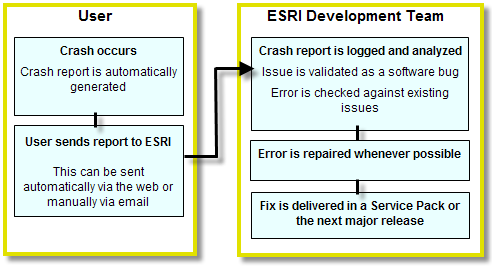
Fixing errors that result from a crash report
A significant proportion of bugs resulting from Crash Reports that you send to us can be fixed. And, we try to fix all reported issues. However on some occasions, we cannot get enough valid information from the report in order to understand the problem well enough to create a fix.