Extensions > Spatial Analyst > Spatial Analyst functional reference > Surface (Spatial Analyst)
Slope |
|
|
Release 9.3
Last modified September 7, 2011 |



Print all topics in : "Surface (Spatial Analyst)" |
Identifies the rate of maximum change in z-value from each cell.
Learn more about how Slope works
Illustration
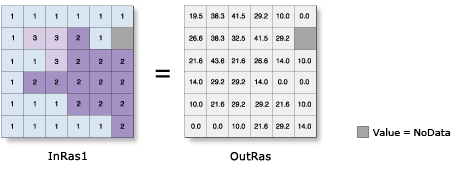
Map Algebra:
OutRas = Slope(InRas1)
Command Line:
Slope_sa InRas1 OutRas
Usage tips
-
Slope is the rate of maximum change in z-value from each cell.
-
The use of a z-factor is essential for correct slope calculations when the surface z units are expressed in units different from the ground x,y units.
-
The range of slope values in degrees is 0 to 90. For percent rise, the range is 0 for near infinity. A flat surface is 0 percent, a 45 degree surface is 100 percent, and as the surface becomes more vertical, the percent rise becomes increasingly larger.
-
If the center cell in the immediate neighborhood (3 x 3 window) is NoData, the output is NoData.
-
If any neighborhood cells are NoData, they are assigned the value of the center cell; then the slope is computed.
-
The following environment settings affect this tool:
- General: Current Workspace, Scratch Workspace, Output Coordinate system, Output Extent, Snap Raster.
- Raster Analysis: Cell size, Mask.
- Raster Storage: See the Raster Storage settings for the particular output raster format selected.
-
The surface information for calculating the slope can be expressed as raster.item for any numeric item in the value attribute table. The default item is Value.
-
The use of a z-factor is essential for correct slope calculations when the surface z units are expressed in units which are different from the ground x,y units.
-
The range of slope values in degrees is 0 to 90. For percent rise, the range is 0 for near infinity. A flat surface is 0 percent, a 45 degree surface is 100 percent, and as the surface becomes more vertical, the percent rise becomes increasingly larger.
-
If the center cell in the immediate neighborhood (3 x 3 window) is NoData, the output is NoData.
-
If any neighborhood cells are NoData, they are assigned the value of the center cell; then the slope is computed.
-
Learn more about how to specify the input raster dataset in the Map Algebra expression of Raster Calculator.
-
Valid input for the geoDataset to ArcObjects is a Raster, RasterDataset, RasterBand, or RasterDescriptor.
-
The use of a z-factor is essential for correct slope calculations when the surface z units are expressed in units different from the ground x,y units.
-
The range of values with the Degree option of slopeType is 0 to 90. The range of the PercentRise option is 0 to near infinity. A flat surface is 0 percent, a 45 degree surface is 100 percent, and as the surface becomes more vertical, the percent rise becomes increasingly larger.
-
If the center cell in the immediate neighborhood (3 x 3 window) is NoData, the output is NoData.
-
If any neighborhood cells are NoData, they are assigned the value of the center cell; then the slope is computed.
-
The output from the ArcObjects method is a raster object.
Command line and Scripting
Map Algebra
ArcObjects
Command line syntax
An overview of the Command Line window
Slope_sa <in_raster> <out_raster> {DEGREE | PERCENT_RISE} {z_factor}
| Parameter | Explanation | Data Type |
| <in_raster> |
Input raster. |
Composite Geodataset |
| <out_raster> |
The raster to be created. |
Raster Dataset |
| {DEGREE | PERCENT_RISE} |
Determines the measurement units (degrees or percentages) of the output slope data.
|
String |
| {z_factor} |
The number of ground x,y units in one surface z unit. The z-factor adjusts the units of measure for the z units when they are different from the x,y units of the input surface. The z-values of the input surface are multiplied by the z-factor when calculating the final output surface. If the x,y units and z units are in the same units of measure, the z-factor is 1. This is the default. If the x,y units and z units are in different units of measure, the z-factor must be set to the appropriate factor, or the results will be incorrect. For example, if your z units are feet and your x,y units are meters, you would use a z-factor of 0.3048 to convert your z units from feet to meters (1 foot = 0.3048 meter). |
Double |
Command line example
Slope_sa C:/data/dem C:/data/slope PERCENT_RISE
Scripting syntax
About getting started with writing geoprocessing scripts
Slope_sa (in_raster, out_raster, output_measurement, z_factor)
| Parameter | Explanation | Data Type |
| in_raster (Required) |
Input raster. |
Composite Geodataset |
| out_raster (Required) |
The raster to be created. |
Raster Dataset |
| output_measurement (Optional) |
Determines the measurement units (degrees or percentages) of the output slope data.
|
String |
| z_factor (Optional) |
The number of ground x,y units in one surface z unit. The z-factor adjusts the units of measure for the z units when they are different from the x,y units of the input surface. The z-values of the input surface are multiplied by the z-factor when calculating the final output surface. If the x,y units and z units are in the same units of measure, the z-factor is 1. This is the default. If the x,y units and z units are in different units of measure, the z-factor must be set to the appropriate factor, or the results will be incorrect. For example, if your z units are feet and your x,y units are meters, you would use a z-factor of 0.3048 to convert your z units from feet to meters (1 foot = 0.3048 meter). |
Double |
Data types for geoprocessing tool parameters
Script example
# Slope_sample.py
# Description:
# Derives slope from a raster surface.
# Requirements: None
# Author: ESRI
# Date: Sept 6, 2005
# Import system modules
import arcgisscripting
# Create the Geoprocessor object
gp = arcgisscripting.create()
try:
# Set local variables
InRaster = "C:/data/dem"
OutRaster = "C:/data/slope"
InMeasurementType = "PERCENT_RISE"
# Check out ArcGIS Spatial Analyst extension license
gp.CheckOutExtension("Spatial")
# Process: Slope
gp.Slope_sa(InRaster, OutRaster, InMeasurementType)
except:
# If an error occurred while running a tool, then print the messages.
print gp.GetMessages()
Map Algebra syntax
Slope(<grid>, {DEGREE | PERCENTRISE})
| Parameter | Explanation |
| <grid> | Any valid combination of rasters, numbers, operators, and functions that produces an output raster. |
| {DEGREE | PERCENTRISE} | Keywords specifying the units in which the value of slope will be expressed.
|
| <z_factor> | The number of ground x,y units in one surface z unit.
The z-factor adjusts the units of measure for the z units when they are different from the x,y units of the input surface. The z-values of the input surface are multiplied by the z-factor when calculating the final output surface. If the x,y units and z units are in the same units of measure, the z-factor is 1. This is the default. If the x,y units and z units are in different units of measure, the z-factor must be set to the appropriate factor or the results will be incorrect. For example, if your z units are feet and your x,y units are meters, you would use a z-factor of 0.3048 to convert your z units from feet to meters (1 foot = 0.3048 meters). |
Map Algebra example
slope(ingrid) slope(ingrid, percentrise) slope(ingrid, .328) slope(ingrid, degree, 2)
ArcObjects syntax
ISurfaceOp::Slope (geoDataset As IGeoDataset, slopeType As esriGeoAnalysisSlopeEnum, [zFactor As Variant]) As IGeoDataset
| Parameter | Explanation |
| geoDataset | An input Raster, RasterDataset, RasterBand, or RasterDescriptor. |
| slopeType |
|
| zFactor | The number of ground x,y units in one surface z unit.
The z-factor adjusts the units of measure for the z units when they are different from the x,y units of the input surface. The z-values of the input surface are multiplied by the z-factor when calculating the final output surface. If the x,y units and z units are in the same units of measure, the z-factor is 1. This is the default. If the x,y units and z units are in different units of measure, the z-factor must be set to the appropriate factor or the results will be incorrect. For example, if your z units are feet and your x,y units are meters, you would use a z-factor of 0.3048 to convert your z units from feet to meters (1 foot = 0.3048 meters). |
ArcObjects example
' Create the RasterSurfaceOp object
Dim pSurfaceOp As ISurfaceOp
Set pSurfaceOp = New RasterSurfaceOp
' Declare the input raster object
Dim pInputDataset As IGeoDataset
' Calls function to open a raster dataset from disk
Set pInputDataset = OpenRasterDataset ("D:\SpatialData", "inputdataset")
' Declare the output raster object
Dim pOutputRaster As IGeoDataset
' Calls the method
Set pOutputRaster = pSurfaceOp.Slope (pInputDataset, esriGeoAnalysisSlopeDegrees)