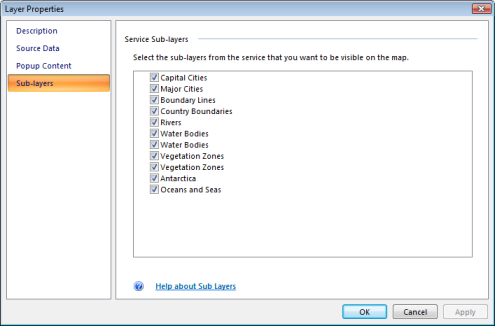Many GIS services provide access to service sub-layers at the service endpoint. Determine whether the service layer you've added contains sub-layers by right-clicking the layer in the Contents window, select Properties... and then click Sub-layers.
If the layer has sub-layers, they'll be listed on the property page as in the example below:
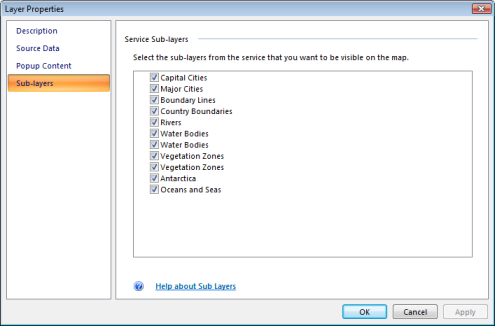
Select the sub-layers you want to add to the map. They'll appear in the layer's Legend. Should the service layer not contain any sub-layers or if the service has been published so that the visibility of individual sub-layers can't be changed, the property page will display a message to that effect.
 Feedback
Feedback
 E-mail this topic
E-mail this topic
 Print this topic
Print this topic
 Feedback
Feedback
 E-mail this topic
E-mail this topic
 Print this topic
Print this topic