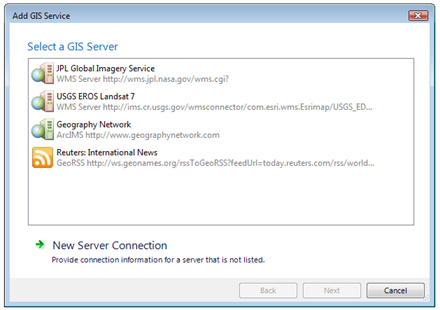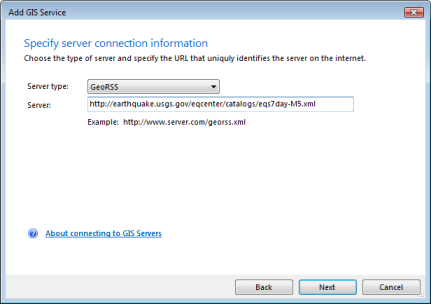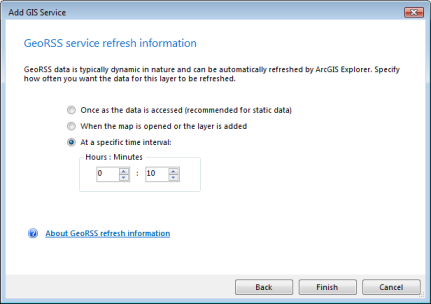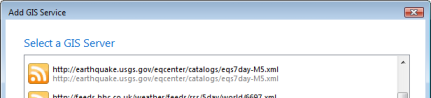|
Many sources of changing information use RSS as a means of syndicating their content and making it available to subscribers in what is known
as a 'feed'. In the same way that news aggregators or other RSS-aware applications can keep up with and check a feed for changes and react to the changes in an appropriate way, you can use ArcGIS Explorer to
subscribe to a service that provides content that is geographically tagged with encodings in one of the supported GeoRSS formats.
At present ArcGIS Explorer supports geometries from the following feed types and in the following formats:
- GeoRSS supported feed types
- GeoRSS supported formats
- W3C Geo
- GeoRSS-Simple
- GML
|
 Feedback
Feedback
 E-mail this topic
E-mail this topic
 Print this topic
Print this topic
 Feedback
Feedback
 E-mail this topic
E-mail this topic
 Print this topic
Print this topic