Introduction to creating mobile projects with Manager



Introduction to creating mobile projects with Manager |
|
| Release 9.3.1 |



|
Using ArcGIS Server, you can create focused, workflow-driven mobile applications that enable mobile devices to view and navigate your enterprise geographic information, inspect or update existing GIS features, collect new GIS features in the field, and synchronize updates directly with your server.
To start creating a mobile project, you'll need to be logged in to ArcGIS Server Manager. The ArcGIS Server Manager login requires an account in the ArcGIS Server Administrators group on the Web Server machine. In addition, the user must also have Administrator privileges on the Web server machine. This is required so that Manager has enough privileges to write new mobile project folders and associated files onto the Web server.
Once logged in to Manager, you can create a new mobile projector view or edit a catalog of mobile projects that have already been created by opening the Applications panel and clicking Mobile Projects from the list of application types. This will open the Mobile Projects Catalog.
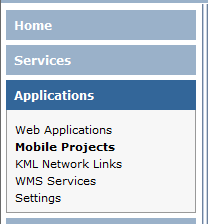
The Mobile Projects Catalog contains a list of mobile projects that have already been created and deployed to the Web server for provisioning and synchronization with mobile devices. From the Mobile Projects Catalog page, click Create Mobile Project to start the Create Mobile Project wizard.
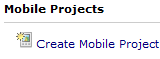
The Create Mobile Project wizard will step you through the process of creating and configuring a new ArcGIS Mobile project. There are a number of steps involved in creating a new mobile project:
When you are finished creating your new mobile project, a new entry will be added to the Mobile Projects Catalog. That entry will contain all the information that needs to be deployed to the mobile device, and its content will be added to both the mobile Web page and Web service.
The first step in creating a new mobile project is to type a name and a brief description that defines the purpose of the mobile project that you are creating. The new project will be created on the Web server that you are currently connected to. If you require that the mobile device connect to that Web page and download the project, the name and description will appear for the field workers, so you should choose a name and description that is meaningful to them.
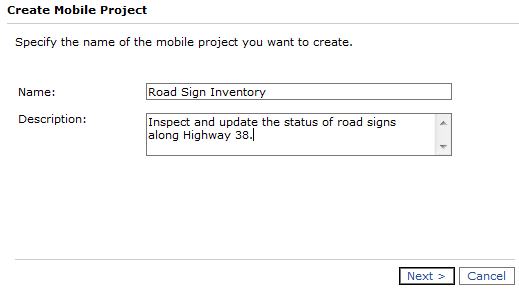
Click Next to add the mobile map resources that will be displayed in the project.
Next topic: Selecting layers to display