NOTE: Although relationship classes can be both created and edited in ArcInfo and ArcEditor, they are read-only in ArcView. The feature classes participating in a relationship class will also be read-only in ArcView.
When a relationship class is created with many-to-many cardinality or with attributes an intermediate relationship class table is created. This table is used to map the associations between the origin and destination objects. The intermediate table contains foreign key fields that are associated with the primary key values from the origin and destination feature classes and/or tables as well as any additional attributes. Each row in the table associates one origin object with one destination object.
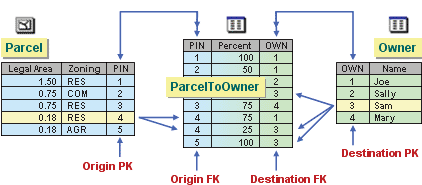
When the intermediate table is created, only the fields are generated for you. ArcGIS does not know which origin objects are associated with which destination objects, so you must manually populate the rows. This can be accomplished in an ArcMap edit session by selecting related features or rows in the two participating object classes and adding the relationship to the intermediate table via the Attributes dialog box located on the Editor toolbar. Once a relationship has been added to the intermediate table the foreign key fields will be automatically populated with the related primary key values and data can be entered in any additional attribute fields. This process must be repeated for all of the sets of related features.
NOTE: An intermediate relationship class table is not an object class and as a result domains, subtypes and default values cannot be used with this type of table.





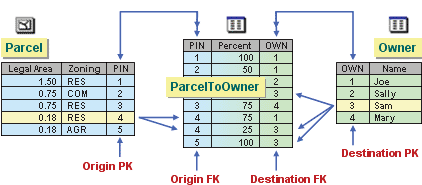 When the intermediate table is created, only the fields are generated for you. ArcGIS does not know which origin objects are associated with which destination objects, so you must manually populate the rows. This can be accomplished in an ArcMap edit session by selecting related features or rows in the two participating object classes and adding the relationship to the intermediate table via the Attributes dialog box located on the Editor toolbar. Once a relationship has been added to the intermediate table the foreign key fields will be automatically populated with the related primary key values and data can be entered in any additional attribute fields. This process must be repeated for all of the sets of related features.
When the intermediate table is created, only the fields are generated for you. ArcGIS does not know which origin objects are associated with which destination objects, so you must manually populate the rows. This can be accomplished in an ArcMap edit session by selecting related features or rows in the two participating object classes and adding the relationship to the intermediate table via the Attributes dialog box located on the Editor toolbar. Once a relationship has been added to the intermediate table the foreign key fields will be automatically populated with the related primary key values and data can be entered in any additional attribute fields. This process must be repeated for all of the sets of related features.