
 |
Tuning memory in Informix |
|
| Release 9.3 |    |
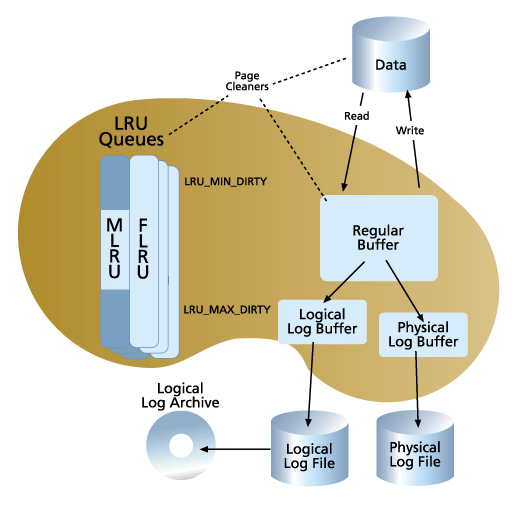 The onconfig parameters you can alter to tune memory areBUFFERSCLEANERSLRU_MIN_DIRTYLRU_MAX_DIRTYLOGBUFFPHYSBUFFRESIDENT
For an explanation of and suggested settings for these parameters, see Informix initialization parameters.
For a complete examination of memory tuning, you should consult the INFORMIX-Universal Server Administrator's Guide and the INFORMIX-Universal Server Performance Guide.
The onconfig parameters you can alter to tune memory areBUFFERSCLEANERSLRU_MIN_DIRTYLRU_MAX_DIRTYLOGBUFFPHYSBUFFRESIDENT
For an explanation of and suggested settings for these parameters, see Informix initialization parameters.
For a complete examination of memory tuning, you should consult the INFORMIX-Universal Server Administrator's Guide and the INFORMIX-Universal Server Performance Guide.