The Map Navigator



The Map Navigator |
|
| Release 8 |



|
The Map navigator is combination of four frequently used tools.
It is on by default, but it can be hidden from the Quick Access Menu
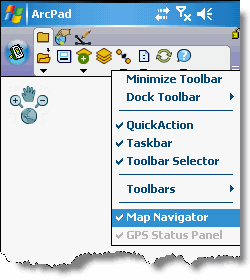
The map navigator tools operate as “use once only" tools. When visible, the map navigator is displayed in a blue colour with no tool highlighted. When the equivalent tool is selected from the main toolbar, it is not selected in the map navigator. The map navigator does not interfere with, or reflect the current pen mode, instead, the tool that you select is available as a once off, returning the pen mode that what you were using once it is used. For example, when pan is selected on the map navigator, the current tool is temporarily de-selected and the map navigator tool is selected in the map navigator toolbar, shown by a coloured icon. If the similar tool is visible in the main toolbar, it is shown as temporarily selected by using a blue background colour as a differentiator (instead of the normal orange background when a tool is normally selected). After you use the tool once on the map view, all the toolbars return to their previous state. Clicking on another main toolbar tool while you have a temporary map navigator tool selected will cancel the temporary tool and select the new tool as per normal toolbar operations.