Collect Events with Rendering (Spatial Statistics) |
|
|
Release 9.2
Last modified January 9, 2009 |



|
Converts event data to weighted point data and applies a graduated circle rendering to the count field.
Illustration
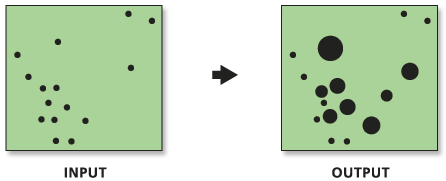
Usage tips
-
The Collect Events Rendered model combines the functions Collect Events and Count Rendering.
-
This tool will only work on the windows operating system. If you are not using windows, please run the Collect Events tool by itself.
-
The environment settings do not affect this tool.
Command line syntax
An overview of the Command Line window
CollectEventsRendered_stats <Input_Incident_Features> <Output_Layer_File> <Output_Weighted_Point_Feature_Class>
| Parameter | Explanation | Data Type |
| <Input_Incident_Features> |
The features representing event or incident data. |
Feature Class |
| <Output_Layer_File> |
The layer file to store the graduate circle rendering information. You must include the .lyr extension as part of the file name. |
Layer File |
| <Output_Weighted_Point_Feature_Class> |
The output feature class to contain the weighted point data. |
Feature Class |
Command line example
workspace e:\project93\data CollectEventsRendered assaults.shp assaults_weight.shp assaults
Scripting syntax
About getting started with writing geoprocessing scripts
CollectEventsRendered_stats (Input_Incident_Features, Output_Layer_File, Output_Weighted_Point_Feature_Class)
| Parameter | Explanation | Data Type |
| Input_Incident_Features (Required) |
The features representing event or incident data. |
Feature Class |
| Output_Layer_File (Required) |
The layer file to store the graduate circle rendering information. You must include the .lyr extension as part of the file name. |
Layer File |
| Output_Weighted_Point_Feature_Class (Required) |
The output feature class to contain the weighted point data. |
Feature Class |
Data types for geoprocessing tool parameters
Script example
# Convert input data to weighted point data and render
# Import system modules
import arcgisscripting, sys, string, os
# Create the Geoprocessor object
gp = arcgisscripting.create()
# Local variables...
workspace = "c:/project93/data"
input = "coffeestar.shp"
input_weighted = "star_weight.shp"
weighted_rendered = "weighted_rendered.lyr"
try:
# Set the workspace (to avoid having to type in the full path to the data every time)
gp.Workspace = workspace
# Process: Collect Events with Rendering...
gp.CollectEventsRendered_stats(input, input_weighted, weighted_rendered)
except:
# If an error occurred while running a tool, print the messages
print gp.GetMessages()
Model
| Element | Explanation |
| Collect Events |
Finds all features at the same location and counts them. Creates a new feature class that has a feature at this location with the count as an attribute. |
| Count Rendering |
Renders features with a hot to cold color scheme based on an input count field. |