Show Navigation
|
Hide Navigation
Draw toolbar |
|
|
Release 9.2
Last modified August 6, 2007 |



|
The image below shows the Draw toolbar which typically appears along the bottom of the ArcMap application window. The Draw toolbar is used to add and edit graphical elements on your map layout page.
Note: Refer to the Editor toolbar to see how to edit geodatabase features within the active data frame.
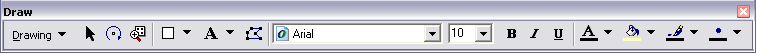
| Button | Name | Function |
|
|
Select Elements | Allows you to select, resize, and move text, graphics, and other objects placed on the map |
|
|
Rotate
|
Rotates the selected text or graphics |
|
|
Zoom To Selected Elements | Zooms the map display to the selected elements |
|
|
New Rectangle | Draws a rectangle |
|
|
New Polygon | Draws a polygon |
|
|
New Circle | Draws a circle |
|
|
New Ellipse | Draws an ellipse |
|
|
New Line | Draws a line |
|
|
New Curve | Draws a curve |
|
|
New Freehand | Draws a freehand line |
|
|
New Marker | Draws a marker point |
|
|
New Text | Allows you to add text to the map by typing it in |
|
|
New Splined Text | Allows you to add curved text to the map by typing it in |
|
|
Label | Labels the feature you click with the value for the layer's label field |
|
|
Callout | Adds a text callout |
|
|
New Polygon Text | Creates new paragraph text that flows within a polygon graphic shape |
|
|
New Rectangle Text | Creates new paragraph text that flows within a rectangle graphic shape |
|
|
New Circle Text | Creates new paragraph text that flows within a circle graphic shape |
|
|
Edit Vertices | Allows you to edit the vertices of the selected line, polygon, or curve |
|
|
Bold | Toggles bold font on and off |
|
|
Italic | Toggles italic font on and off |
|
|
Underline | Toggles underline font on and off |
|
|
Font Color | Allows you to change the font color |
|
|
Fill Color | Allows you to change the fill color |
|
|
Line Color | Allows you to change the line color |
|
|
Marker Color | Allows you to change the marker color |