Geoprocessing tool reference > Data Management toolbox > General toolset > Tools
Merge Branch (Data Management) |
|
|
Release 9.2
Last modified November 29, 2010 |



Print all topics in : "Tools" |
NOTE: This tool is intended for use only in ModelBuilder.
This tool will merge two or more logical branches into a single output.
Illustration
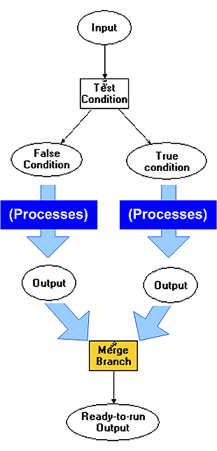
Usage tips
-
This tool is intended for use only in ModelBuilder.
-
The tool looks at the list of inputs variables and returns the first variable that is in the 'has been run' state.
-
This tool outputs a variant which can be used as the feedback variable to any other input data element in the model.
-
No environment settings affect this tool.
Command line syntax
An overview of the Command Line window
MergeBranch_management <in_values;in_values...>
| Parameter | Explanation | Data Type |
| <in_values;in_values...> |
List of values to be checked for currency. The first "ready to run" state value in the list will be the output of the tool. |
Any value |
Command line example
This tool is not intended for use at the command line.
Scripting syntax
About getting started with writing geoprocessing scripts
MergeBranch_management (in_values)
| Parameter | Explanation | Data Type |
| in_values (Required) |
List of values to be checked for currency. The first "ready to run" state value in the list will be the output of the tool. |
Any value |
Data types for geoprocessing tool parameters