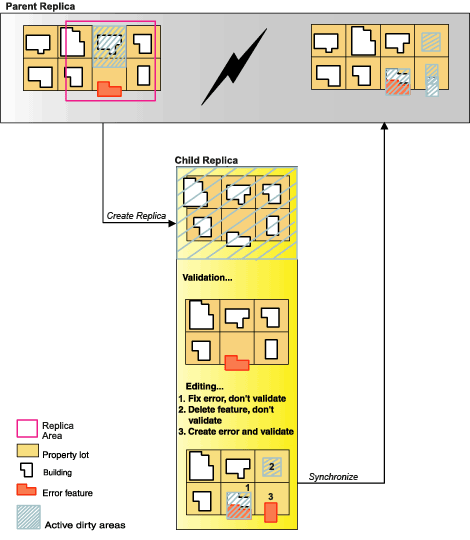Show Navigation
|
Hide Navigation
You are here:
Geodatabases and ArcSDE > Data management workflows, transactions, and versioning > Managing Distributed Data
Geodatabases and ArcSDE > Data management workflows, transactions, and versioning > Managing Distributed Data
Synchronizing topology(ArcInfo and ArcEditor only) |
|
|
Release 9.3
Last modified April 2, 2009 |



Print all topics in : "Managing Distributed Data" |
Related Topics
After topologies have been synchronized, all the changes (inserts, updates, and deletes) are flagged as dirty areas.
The standard topology and version reconciliation rules will apply during reconcile and post on synchronization.
The following example describes the behavior of a topology upon synchronization. When the replica is created, the entire area is dirty. After validation, an error feature is still present.
Three edits are then made:
- The error is fixed but not validated.
- A building is deleted but not validated.
- An error is created and validated.