Mapping and visualization > Working with web maps in ArcGIS
An overview of GIS Web map layers |
|
|
Release 9.3
Last modified August 6, 2010 |



Print all topics in : "Working with web maps in ArcGIS" |
Note:
This topic was updated for 9.3.1.
As a user of ArcView, ArcEditor, or ArcInfo, you have the ability to access and use remote GIS Web services in a number of ways in your GIS desktop applications (e.g., in ArcMap and ArcGlobe). GIS Web services are simple, self-contained applications that run independently of your local computer programs (such as ArcMap, a mobile application, or a Web browser). Like all Web services, GIS services are built to perform a focused set of GIS functions and utilize open Web protocols such as XML and Web services.
Perhaps the most common type of GIS service is a Web map service. Web map services can be added as layers in your documents in ArcMap or ArcGlobe. These special Web map services often provide a solid basemap layer that provides a framework onto which you can overlay and work with your own operational information.
Alternatively, you can also layer in Web map services that provide mission-critical operational information that you need to perform a specific set of tasks. For example, you can bring in a Web map layer containing real-time weather information, locations of crime, traffic conditions, property values, and so on. Users often layer in a Web map service that represents information derived from an analytical geoprocessing service.
You can interact with a Web map layer in ArcMap just as you would with other map layers. You can add Web map layers to your map or globe; pan, zoom, and query Web map layers; and so on.
However, it is common that some functionality is restricted when working with Web map layers. For example, color transparency will be disabled for some image service formats that don't support it. The features contained in most GIS Web map layers are not editable. In others, you cannot change their drawing properties. Instead, you use most Web map layers "as is."
The functional differences depend on the type of GIS server that is used to serve the Web map information and the set of capabilities that the server administrators choose to deploy.
GIS Web map services are published and always available on the Web (either on your local internal intranet or more broadly on the World Wide Web). You only need a connection to the appropriate network to access the Web maps that you wish to use. One clear advantage is that you no longer need to hold all the software functions and map data on your local computer. Instead, you can connect to and use a series of remote GIS Web services that provide these for you.
Like other Web services, GIS Web map services have some important characteristics that influence how they are used. The following topics will help to provide some context on how you should think about your own use of map services with ArcGIS.
GIS Web map services are open and interoperable
Because communication is performed openly using XML, Web services are hosted using a range of applications, operating systems, and programming languages. Web services can come from multiple sources. As a result, ArcGIS supports many types of GIS Web map services. For example, ArcMap and ArcGlobe support a range of map services that you can use as map layers, including:
- Map, globe, image, and geodata services from ArcGIS Server
- ArcIMS map and feature services
- ArcGIS Online
- Open Geospatial Consortium, Inc. (OGC), Services using WMS, WFS, and WCS
- KML services using the Google Earth and Google Maps KML protocol
- Other ESRI online services (e.g., Address locator, Place finder)
See the next section below for more information.
Types of map services
The following table lists the types of GIS map services supported in ArcMap and ArcGlobe.
| GIS Server | Service type | The data source used in the service | Notes |
| ArcGIS Server | Map service | ArcMap document (.mxd) | Map services delivered from ArcGIS Server can be cached or dynamic.
|
|
|
Optimized map service | Map service definition file (.msd) | Optimized map services are generated in ArcMap. See Publishing optimized map services for more information. |
|
|
Image service | Image files—Refer to Supported raster dataset file formats.
Map layer files (.lyr) for displaying raster datasets. For example, layers can be used to render multiband and DEM raster data sources. Geodatabase rasters—Raster data sources in .mdb, .gdb, and various relational DBMSs Image service definition files—.iscdef files created with the ArcGIS Image Server extension. |
Data sources for image services can include
|
|
|
Globe service | ArcGlobe documents (.3dd) | You can use ArcGlobe to create globe documents (.3dd) that can be served using ArcGIS Server. You can also work with Globe Services in ArcGlobe. The primary client for use of these globes is typically ArcGIS Explorer.
|
| ArcIMS | Map Service | ArcIMS .axl files | ArcIMS map services are from
In both cases, a map as a georeferenced raster image. |
|
|
Feature Service | ArcIMS .axl files | ArcIMS Feature Services deliver point, line, and polygon feature classes as services. See Querying features from an ArcIMS service layer.
The feature data is served from the ArcIMS service and ArcMap rendering tools are used to create the map layer display on the desktop client. |
| KML services for Google Earth and Google Map | Keyhole Markup Language (KML) | .kml files and .kmz files | A KML document contains an organized collection of georeferenced graphics, symbols, and descriptive information.
KMZ files hold KML contents that can be shared among users. KML services can be dynamically served using ArcGIS Server. See KML support in ArcGIS. |
| Open Geospatial Consortium (OGC) Services | WMS |
|
A Web Map Service delivers maps as imagery in the WMS protocol.
A WMS service may also contain a Styled Layer Descriptor (SLD) to specify how the WMS layer is to be symbolized and portrayed See Adding WMS to ArcMap. |
|
|
WFS |
|
A Web Feature Service serves, queries,and updates features using a GML profile.
See Adding WFS as a feature layer in ArcMap. |
|
|
WCS |
|
A Web Coverage Service delivers imagery with its pixel values (e.g., elevation values for a DEM).
See Adding WCS to ArcMap. |
| ArcGIS Online | Services published with ArcGIS Server, layer packages created with 9.3.1 or more recent, other Desktop files like map documents and layer files. | .lpk files
.lyr files .mxd files .3dd files Web maps and other GIS services Microsoft Bing Maps |
See About ArcGIS Online for more details. |
Managing the performance of GIS mapping services
In most cases, GIS services tend to be much slower than typical access of GIS data from local disk drives. Consequently, as a GIS user, you will be continuously looking for ways to improve performance when using GIS services.
There are a four primary mechanisms that can be used to boost Web mapping performance in your applications:
-
Reduce network traffic where applicable.
One way that you can reduce Web traffic is to locally capture data that has been retrieved from the server. For example, you can cache map tiles retrieved from your server on your local computer. This storage is referred to as a local map cache. -
Precompute information results when you can do so.
For example, you can precompute the maps that are delivered with ArcGIS Server and store tiled map images in a server directory. This is referred to as a cached map service. Using this, you can serve maps very quickly using a cache of precomputed map images. See Cached map services for more information. -
Use
optimized map services
to get higher performance -- especially for dynamic map services. ArcMap includes a toolbar and workflow for analyzing and publishing optimized map services using a map service definition file (MSD). Using ArcGIS Server, MSDs can be used to publish high performance ArcGIS map services. These optimized map services are new at ArcGIS Server Version 9.3.1 and can support both real-time, dynamic map services as well as cached map services.
-
Design your maps for use on the Web and in the application environment.
When using ArcMap, some map designs are much more efficient than others. For example, using advanced symbology and map labeling can slow down performance. Including advanced symbols and map labels in a dynamic map service can slow down the server in similar ways. Not all Web maps are universal. A map that is used on a mobile device must be designed to fit the display environment
See Creating map applications for ArcGIS Server for more information and guidance on building high performance map applications for use on the Web.
Cached map services in ArcGIS Server
ArcGIS Server supports a map server cache that is similar to the cached map capability used in Web mapping services such as Google Earth, Google Maps, and Microsoft Virtual Earth. As you zoom in on these map services, they are drawn at the appropriate resolution. Each of these digital maps is generated across the study area (e.g., the country or the whole world) for a range of map scales—essentially one map view for each map scale. The map contents are designed at each map scale to portray information at an appropriate resolution.
ArcGIS supports the use of this same mechanism for map and globe publishing. As an ArcGIS user, you can publish your own digital basemaps, globes, and regional scenes (i.e., instead of the whole planet, you can publish a scene for a smaller area with fewer map scales—say, for Marin County, California, or Ft. Worth, Texas).
Each digital map is essentially a series of maps designed for each map scale. The resulting digital map can be stored as a series of tiled images—one set of image tiles that span the study area for each map scale.
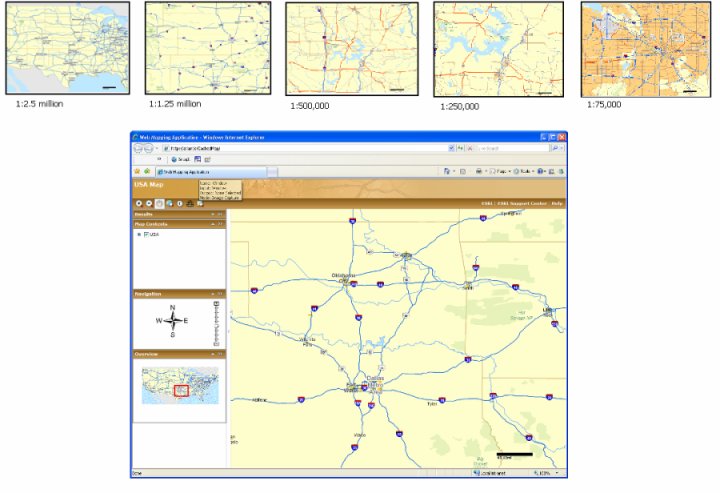
Web maps are designed for use at a range of map scales, with views designed for presentation at each map scale. Progressively, higher resolution information is presented as you zoom in. The layers and their contents change as you change map scales.
Some of these maps have a continuous zoom where you can zoom into any desired map scale or resolution that is supported by the map. Other maps (especially 2D Web maps) have a specific set of map scales that you can zoom to. In many Web map applications, you click on ticks on a scale bar tool to zoom to one of several map scales.
Here is the zoom control from the Web Mapping Application included with ArcGIS Server:
![]()
Using this control in ArcGIS Web Mapping Applications, you click on a tick to zoom the map to that scale. Or clicking + and - will zoom in and out one map scale level at a time. In this example, notice that there are a total of eight ticks for zooming to a corresponding map view. Each tick represents a map at a particular map scale level. Your job would be to build a map view for each map scale.
There are similar zoom controls in Google Maps and Microsoft Virtual Earth whose maps scale from global down to street level across a range of 15 to 20 map scales.
Caching—Precomputing the map views
A cached map service in ArcGIS is created as a regular map service. You do this by designing and building a multiscale ArcMap document (mxd) and then publishing it with ArcGIS Server. You create your multiresolution map and then generate a series of map views as image tiles for your entire study area for each desired map scale.
Once you have a map design implemented as an ArcMap document, you precompute the map for each map scale and generate a series of map tiles that represent the map at each map scale. The map tiles are stored in a series of file folders referred to as a map server cache.
When a user requests a map from these servers, the tiles for the appropriate map scale are retrieved from the cache for the viewer's map window or extent. Because the maps have been precomputed, the actual work on the server is a simple retrieval of the appropriate map image tiles.
Implications
This has some interesting ramifications:
- Using ArcGIS Server, you can create your own online digital mapping experience that is like Google Maps and Virtual Earth.
- Since the map images have been pregenerated, it's faster to retrieve the images than to recompute the map display. Returning a tile from the cache takes the server much less time than dynamically drawing the map image on demand.
- ArcGIS users are beginning to design maps having two parts:
- The relatively static basemap that provides a geographic context for working with their GIS information. These map services display seamlessly at multiple map scales for effective panning and zooming.
- Their operational layers and results that are dynamically generated to overlay on top of their base maps.
- Most GIS users understand that there is no single, universal basemap that can support all applications. Therefore, an important task for GIS use on the Web is finding the most appropriate set of basemaps that support your organization's work. Often, you will need to build your own or add content to an existing basemap, say, from ArcGIS Online or Google Maps.
Further information
ArcGIS users can design and build cached map services for their own base maps—typically for a much smaller number of map scales or resolutions and more focused map extents (e.g., those that cover a city or region).
See Creating cached map services for ArcGIS Server for more information on building and using cached map services.