Show Navigation
|
Hide Navigation
You are here:
Extensions > Spatial Analyst > Getting started with Spatial Analyst
Extensions > Spatial Analyst > Getting started with Spatial Analyst
An overview of Spatial Analyst |
|
|
Release 9.3
Last modified April 24, 2009 |



Print all topics in : "Getting started with Spatial Analyst" |
Related Topics
Note:
This topic was updated for 9.3.1.
ArcGIS Spatial Analyst provides a broad range of powerful spatial modeling and analysis features. You can create, query, map, and analyze cell-based raster data; perform integrated raster/vector analysis; derive new information from existing data; query information across multiple data layers; and fully integrate cell-based raster data with traditional vector data sources.
With ArcGIS Spatial Analyst, you can:
-
Derive new information from existing data
Apply Spatial Analyst tools to create useful information—for example, derive distance from points, polylines, or polygons; calculate population density from measured quantities at certain points; reclassify existing data into suitability classes; or create slope, aspect, or hillshade outputs from elevation data. -
Find suitable locations
Find areas that are the most suitable for particular objectives (for example, siting a new building or analyzing high risk areas for flooding or landslides) by combining layers of information. Based on a set of input criteria (for example, where areas of vacant land with the least steep terrain that are nearest to roads would be most suitable), areas in green in the graphic below are the most suitable locations for building; areas in red are least suitable. Areas in yellow are of medium suitability. -
Identify the best path between locations
Identify the best path or optimum corridors for roads, pipelines or animal migration. Factor in economic, environmental, and other criteria. -
Perform distance and cost-of-travel analyses
Create Euclidean distance surfaces to understand the straight-line distance from one location to another, or create cost-weighted distance surfaces to understand the cost of getting from one location to another based on a set of input criteria you specify. -
Perform statistical analysis based on the local environment, small neighborhoods, or predetermined zones
Perform calculations on a per-cell basis between multiple rasters, such as calculating the mean crop yield over a 10-year period. Study the neighborhood by calculating, for example, the variety of species in a neighborhood. Determine the mean value in each zone, such as the mean elevation per forest zone. -
Interpolate data values for a study area based on samples
Measure phenomenon at strategically dispersed sample locations and predict values for all other locations by interpolating data values. For instance, create raster surfaces from elevation, pollution or noise sample points. -
Clean up a variety of data for further analysis or display
Clean up raster datasets that contain data that is either erroneous, or irrelevant to the analysis at hand, or more detailed than you need.
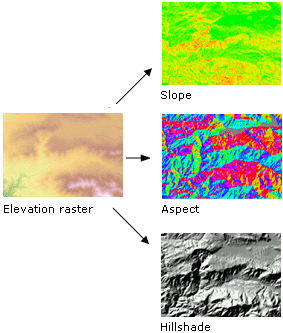
Learn more about creating surfaces from elevation data.
Learn more about calculating density surfaces.
Learn more about calculating distance surfaces.
Learn more about reclassifying data.
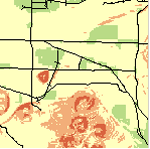
Learn more about weighted overlay analysis.
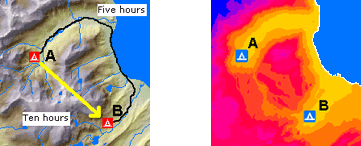
The shortest path might not be the least-costly path, and there might be several alternative corridors that could be taken.
Learn more about identifying the least-cost path or corridor.
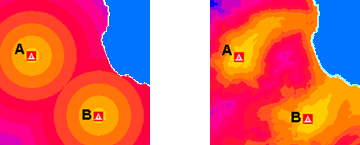
You can calculate the distance in a straight line from any location (cell) to the nearest source, or you can calculate the cost of getting from any location to the nearest source.
Learn more performing distance and cost-of-travel analysis.
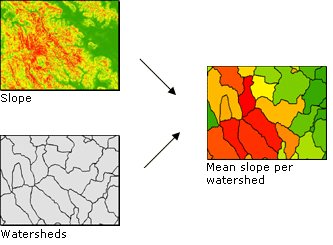
Learn more about calculating statistics between rasters (local, per-cell analysis).
Learn more about calculating statistics within neighborhoods.
Learn more about calculating statistics within zones.
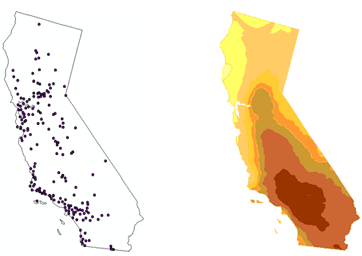
Learn more about interpolating values based on sample points.
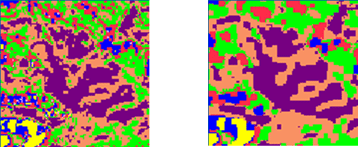
Learn more about generalizing data.
Learn about other types of analysis you can perform on your data using Spatial Analyst tools by browsing through the "Spatial Analyst functional reference" or the "Analysis concepts" book of the Spatial Analyst Help.
How do I access Spatial Analyst functionality?
The Spatial Analyst toolbar contains some of the most common Spatial Analyst functions and is useful when you only need to run individual tools. It also contains interactive tools for contouring and creating histograms. If you use Map Algebra, the Raster Calculator provides an interface for typing Map Algebra syntax.
Learn more about the Spatial Analyst toolbar.
If you need to perform the same operation on multiple inputs or run a sequence of operations to model and analyze a complex spatial relationship, you can automate your workflow by running geoprocessing tools. You can connect tools in sequence in a model to create a workflow that can be easily modified and re-run, or you can write a script that will run the same tool on multiple inputs.
Learn more about the Spatial Analyst toolbox.