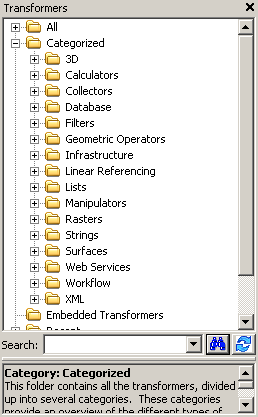
FME contains over 300 transformers, and it can sometimes be challenging to navigate the list to locate the ones you need. By default, the Transformer Gallery is in the Workbench Navigator pane. Click the Transformers tab to display the transformer folders.
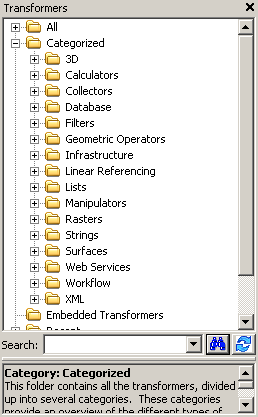
Transformer categories are a good starting point from which to explore the Transformer Gallery. Transformers are grouped in categories applicable to their associated functionality.
3D: Create and modify 3D surface and solid geometries.
Calculators: Calculate a value and supply it as a new attribute.
Collectors: Use or create collections or groups of features.
Database: Interact with external databases.
Filters: Split and reroute data
Geometric Operators: Process feature geometry.
Linear Referencing: Work with linear referencing data structures on FME features.
Lists: Work with list attributes.
Manipulators: Operate on individual features (the opposite of Collectors).
Rasters: Work with raster datasets.
Strings: Create, modify and delete string (character) attributes.
Surfaces: Create, use, and output surfaces.
Web Services: Access web services via the HTTP protocol.
Workflow: Run workspaces either locally or on an FME server.
XML: Work with XML data by mapping XML elements into FME features, using stylesheets to convert XML documents, and query collections of XML data.
You can also customize the Transformer Gallery. You can make your own folders and store your favorite transformers there for quick access. These folders are saved as an external definition, so you can share them with other users.
If you're not sure which transformer you need, you can also search transformer descriptions in the Transformer Gallery.
Enter a keyword in the Search field. The keyword can be a partial Transformer
name, or one or more keywords that describe its function. Press Enter
or click the ![]() button.
button.
|
Tip: You can also enter the name of an FME Function or Factory if you want to find its corresponding transformer. |
Workbench displays a Search Results folder that contains a list of transformers whose name or descriptions contain the matching keyword.
Click on one of the transformers to see a description of its functionality, as well as its corresponding FME Function or Factory.