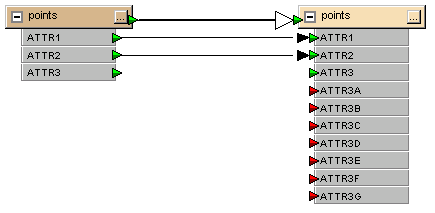
Quickly connect attributes to an output feature type – can be faster than dragging connections.
The Attribute Connections window lets you quickly connect one input attribute to many output attributes, without having to manually connect them. You can also easily disconnect numerous connections.
From the View menu, select Windows – Attribute Connections. The Attribute Connections window appears.
Follow the instructions outlined in the example below.
|
Tip: “Undock” the window by holding down the Ctrl key and dragging the left side of the window out of the docking area (this makes it “float”). If you keep pressing the Ctrl key, then it never will redock no matter where you place it. If you don’t press the Ctrl key while you’re dragging it, it will redock anywhere in the Workbench interface. |
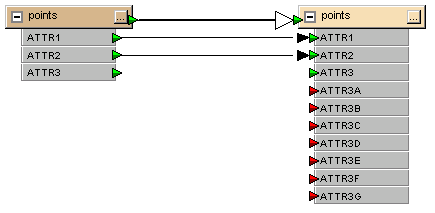
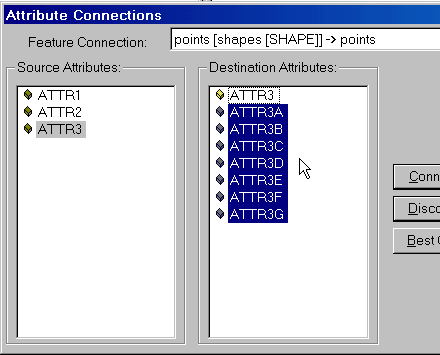
Click the Connect button.
All the attributes are connected in the graphical pane.
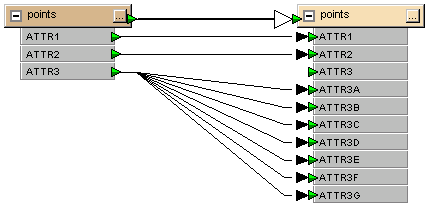
You can disconnect in the same way by pressing the Disconnect button.
|
Do you want to quickly delete connections from the workspace? Click directly on one connection and press the Delete key, or hold down the Ctrl key and click numerous connections. To quickly select many connections, hold down the left mouse key, drag the cursor in a rubberband around an area, release the mouse button and press Delete. |