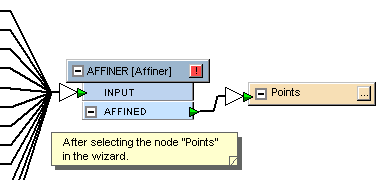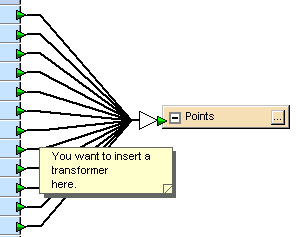
This saves time if you want to insert a transformer without having to manually place connections.
Inserting a new transformer into an existing connection doesn’t mean you have to edit the connections.
Right-click on a transformer and choose the ‘Insert Before’ option – this brings up a wizard asking which object the transformer is to be inserted before.
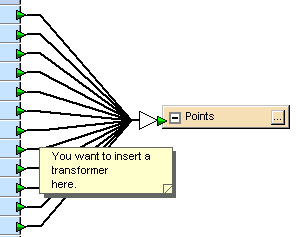
Drag a new transformer onto the workspace.
Select the transformer, click the right mouse button and choose Insert Before from the command menu.
A wizard sets destination node and output port (if there’s more than one). FME then makes feature and attribute connections automatically. If either object has multiple input or output ports you’ll also be prompted to choose which specific port(s) to connect.