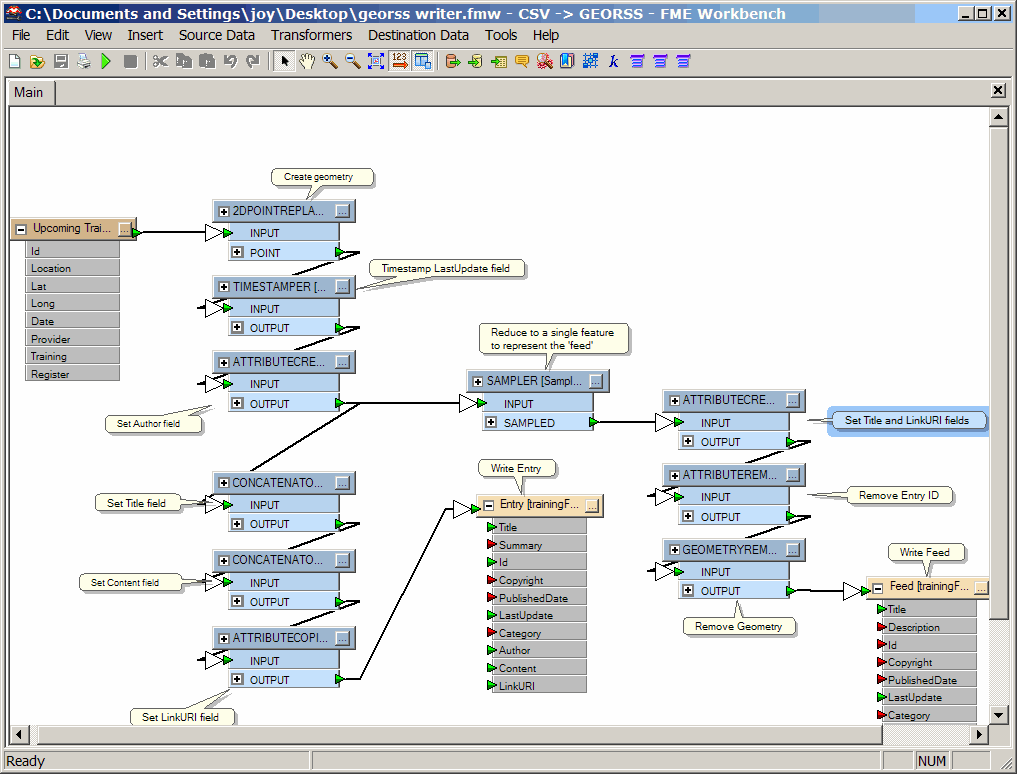
The main Workbench canvas displays the connections between the source data, transformers, and destination data. After you save, the workspace name is displayed in the window’s title bar. Several dockable windows are part of the application. The View > Windows menu allows you to specify which information panes are displayed (for example, you can choose to hide any of the default panes, as well as display additional information about feature and attribute connections).
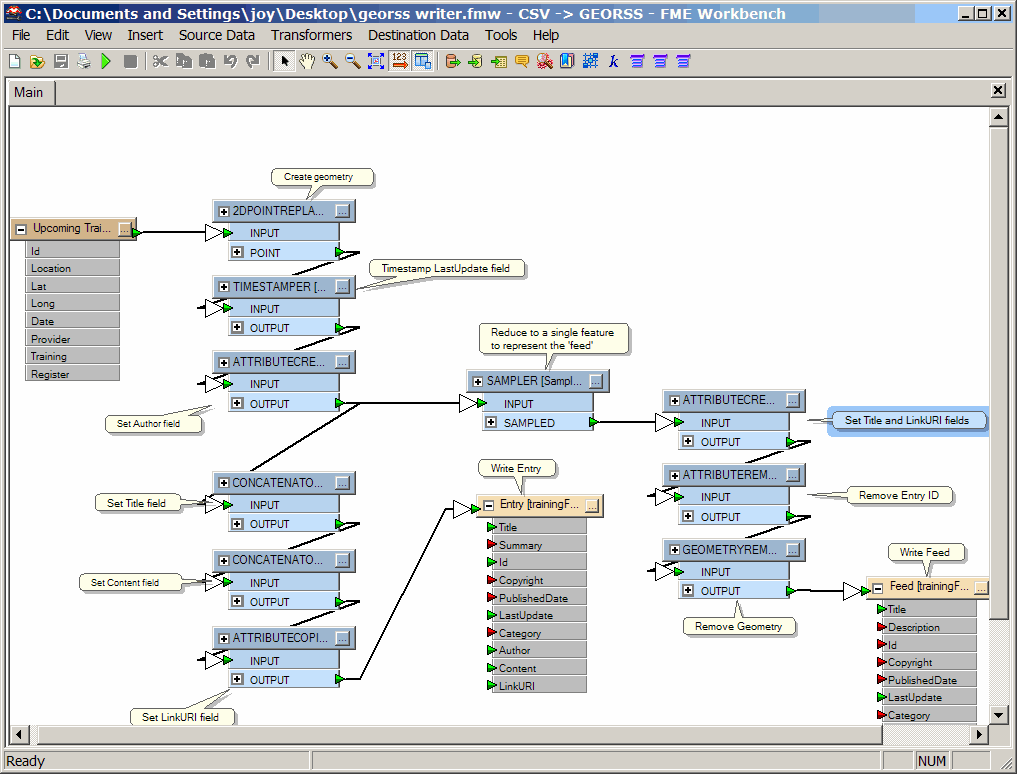
You will see a similar view to the example shown above after you generate a mapping file and add a few customizations like new attributes and transformers.