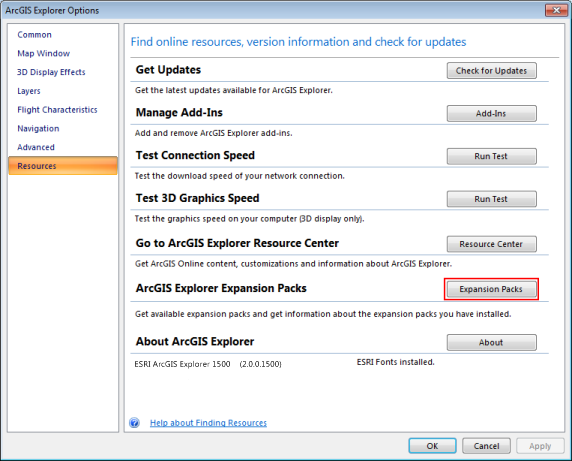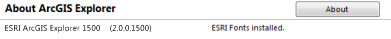While not required, Expansion Packs provide additional features and resources to augment your use of ArcGIS Explorer.
To get an ArcGIS Explorer Expansion Pack
- Click the ArcGIS Explorer Button
 .
.
- Click the ArcGIS Explorer Options button:
 .
.
- Click Resources and then click Expansion Packs:
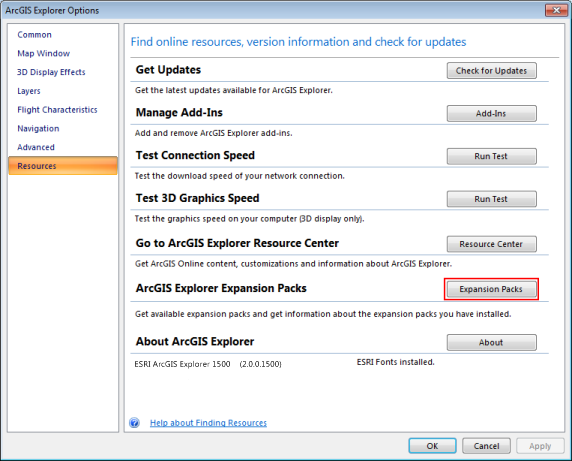
- In the dialog that appears, click Get Expansion Packs...
- Download the Expansion Packs you want to make use of from the Esri web site.
Here is a list of the currently available Expansion Packs.
ArcGIS Explorer Fonts Expansion Pack
Adds the Esri fonts for use with ArcGIS Explorer. Esri fonts are used when displaying ArcGIS Layer files and Layer packages. To the right of the version number in the About ArcGIS Explorer section, you'll see a message indicating whether Esri fonts are installed on your machine:
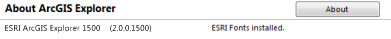
ArcGIS Explorer Projection Engine Expansion Pack
Adds more projections and geotransformations for use within ArcGIS Explorer.
ArcGIS Explorer Data Access Expansion Pack
Allows connections to multi-user geodatabases using the 2-tier connect architecture (direct-connect).
 Feedback
Feedback
 E-mail this topic
E-mail this topic
 Print this topic
Print this topic
 Feedback
Feedback
 E-mail this topic
E-mail this topic
 Print this topic
Print this topic
 .
. .
.