 Feedback
Feedback
 E-mail this topic
E-mail this topic
 Print this topic
Print this topic
| Proxy server settings |
 Feedback Feedback
 E-mail this topic E-mail this topic
 Print this topic Print this topic
|
Proxy settings are used to tell your browser application the network address of an intermediary server (known as a proxy server) that is used between the browser and the Internet on some networks. Changing proxy settings is something you usually only have to do if you are connecting to the Internet through a corporate network. By default, the browser automatically detects proxy settings. However, you might need to manually set a proxy with information supplied by your network administrator. If your site requires that you go through a proxy server that requires authentication, ArcGIS Explorer will present this dialog the first time you attempt to connect:
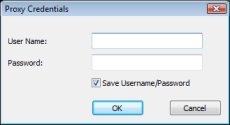
Specify the username and password your system administrator provided you. You won't be prompted again by ArcGIS Explorer for this information. If you need to change your settings you can do so in the ArcGIS Explorer Options dialog's Advanced page. You'll see a section labeled Proxy Server Authentication. Note, however, your browser requires a username and password if you invoke the browser as part of any application on your system; thus, you may see a dialog box such as the following:
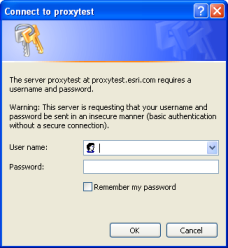
Again, supply the username and password your administrator has provided. Unfortunately, you may see this dialog box when you request ArcGIS Explorer Help, as the application displays topics in the browser.