 Feedback
Feedback
 E-mail this topic
E-mail this topic
 Print this topic
Print this topic
| Test your 3D graphics speed |
 Feedback Feedback
 E-mail this topic E-mail this topic
 Print this topic Print this topic
|
This is a simple test which measures the efficiency of your computer in terms of its graphics speed and provides you with an indication of the performance to expect when working in the 3D display. The test measures the frame rate which is how many complete images can be displayed in one second.
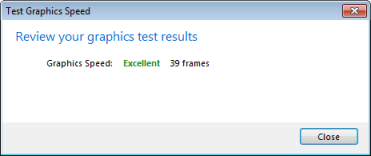
The calculated frame rates are categorized as follows:
Should you get a Poor result, then you should ensure that the latest graphics card drivers are installed then re-run the test. Subsequently if there is still no improvement, and you are also unhappy with the performance of the application, then you could consider upgrading to a faster graphics card and adding more memory (RAM) to the computer.
 and then click the ArcGIS Explorer Options button.
and then click the ArcGIS Explorer Options button.