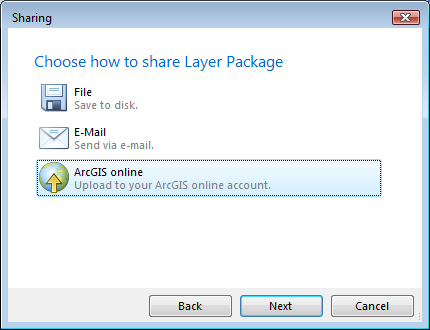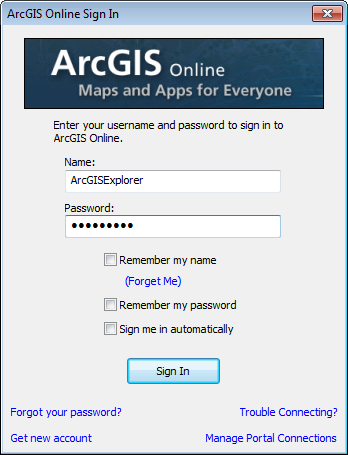ArcGIS online is an internet website designed for communicating geographically. Along with creating and viewing web maps it is also a great place for storing and sharing ArcGIS desktop maps and layers. From ArcGIS Explorer you can easily upload GIS content directlly to your ArcGIS online account. This give anyone with internet access the ability to see your work.
Steps for sharing ArcGIS Explorer content to ArcGIS online
- Right Click on map content in the content window and click Share.... Alternately, you can also click the Share button in the Organize group on the ribbon's Tools tab.

or

- On the sharing dialog choose to share Map Content or a Layer Package.

- Choose ArcGIS online to upload the content to your ArcGIS online account.
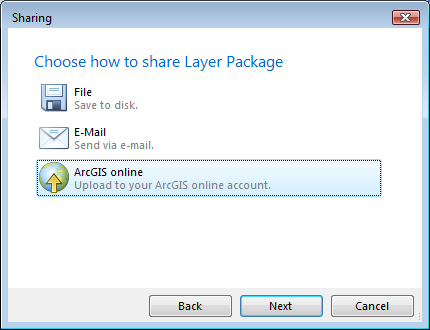
- You will be prompted to sign in to ArcGIS online. If you do not have an account you can utilize links on the sign in dialog to get one.
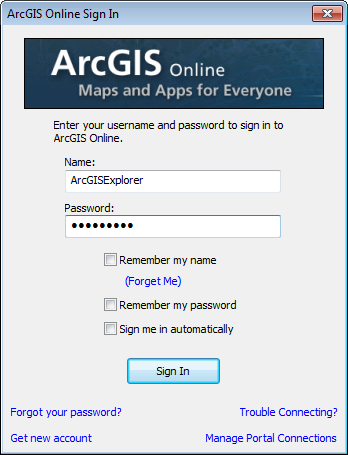
- Once you have signed in you will see the upload dialog. The information you enter into this dialog controls how the content will appear in ArcGIS online searches, as well as, the www.arcgis.com webpages and mapping application map centers.

This is how the summary appears in the search results.

- Decide who to share your uploaded content with. Share the content with everyone of specify a specfic group or groups to share the content with. If you want the content to be private do not check any of the Share your package with: boxes.
- Click Upload to place content in your ArcGIS online account.
Tip: for more information about how ArcGIS online works click here.
 Feedback
Feedback
 E-mail this topic
E-mail this topic
 Print this topic
Print this topic
 Feedback
Feedback
 E-mail this topic
E-mail this topic
 Print this topic
Print this topic