 Feedback
Feedback
 E-mail this topic
E-mail this topic
 Print this topic
Print this topic
| Test your connection speed |
 Feedback Feedback
 E-mail this topic E-mail this topic
 Print this topic Print this topic
|
To ensure that the computing environment in which you're working with ArcGIS Explorer is as efficient as possible, the application provides a simple test you can run to see what the download speed, measured in kilobits, a measure of the bandwidth (the amount of data that can flow in a given time on a data transmission medium) and the network latency rates are of your connection, as well as information about whether your proxy server is working properly if it is present, what the network route was and how many nodes were traversed to reach the test site. You will see different results depending on your machine, time of day, and other environmental factors:
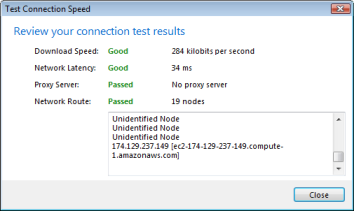
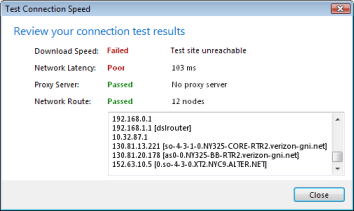
The relative text rating is a comparison to industry standard connection speeds. Note that this estimation may vary, depending especially on Internet congestion. You can use this rating as a guideline for determining whether your current connection is appropriate for working with the application. Should a test fail, you'll see a message that reads "Test site unreachable".
 and then click the ArcGIS Explorer Options button.
and then click the ArcGIS Explorer Options button.