Eleven steps to geodatabase design| 1. |
Identify the information products that you will create and manage with your GIS.
Your GIS database design should reflect the work of your organization. Consider compiling and maintaining an inventory of map products, analytic models, Web mapping applications, data flows, database reports, key responsibilities, 3D views, and other mission-based requirements for your organization. List the data sources you currently use in this work. Use these to drive your data design needs.
Define the essential 2D and 3D digital basemaps for your applications. Identify the set of map scales that will appear in each basemap as you pan, zoom, and explore its contents. |
| 2. |
Identify the key data themes based on your information requirements.
Define more completely some of the key aspects of each data theme. Determine how each dataset will be used—for editing, GIS modeling and analysis, representing your business workflows, and mapping and 3D display. Specify the map use, the data sources, and the spatial representations for each specified map scale; data accuracy and collection guidelines for each map view and 3D view; how the theme is displayed, its symbology, text labels, and annotation. Consider how each map layer will be displayed in an integrated fashion with other key layers. For modeling and analysis, consider how information will be used with other datasets (for example, how they are combined and integrated). This will help you to identify some key spatial relationships and data integrity rules. Ensure that these 2D and 3D map display and analysis properties are considered as part of your database design. |
| 3. |
Specify the scale ranges and the spatial representations of each data theme at each scale.
Data is compiled for use at a specific range of map scales. Associate your geographic representation for each map scale. Geographic representation will often change between map scales (for example, from polygon to line or point). In many cases, you may need to generalize the feature representations for use at smaller scales. Rasters can be resampled using image pyramids. In other situations, you may need to collect alternative representations for different map scales. |
| 4. |
Decompose each representation into one or more geographic datasets.
Discrete features are modeled as feature classes of points, lines, and polygons. You can consider advanced data types such as topologies, networks, and terrains to model the relationships between elements in a layer as well as across datasets.
For raster datasets, mosaics and catalog collections are options for managing very large collections.
Surfaces can be modeled using features, such as contours, as well as using rasters and terrains. |
| 5. |
Define the tabular database structure and behavior for descriptive attributes.
Identify attribute fields and column types.
Tables also might include attribute domains, relationships, and subtypes. Define any valid values, attribute ranges, and classifications (for use as domains). Use subtypes to control behaviors. Identify tabular relationships and associations for relationship classes. |
| 6. |
Define the spatial behavior, spatial relationships, and integrity rules for your datasets.
For features, you can add spatial behavior and capabilities and also characterize the spatial relationships inherent in your related features for a number of purposes using topologies, address locators, networks, terrains, and so on. For example, use topologies to model the spatial relationships of shared geometry and to enforce integrity rules. Use address locators to support geocoding. Use networks for tracing and path finding. For rasters, you can decide if you need a raster dataset or a raster catalog. |
| 7. |
Propose a geodatabase design.
Define the set of geodatabase elements you want in your design for each data theme. Study existing designs for ideas and approaches that work.
Copy patterns and best practices from the ArcGIS Data Models. |
| 8. |
Design editing workflows and map display properties.
Define the editing procedures and integrity rules (for example, all streets are split where they intersect other streets and street segments connect at endpoints).
Design editing workflows that help you to meet these integrity rules for your data.
Define display properties for maps and 3D views.
Determine the map display properties for each map scale. These will be used to define map layers.
|
| 9. |
Assign responsibilities for building and maintaining each data layer.
Determine who will be assigned the data maintenance work within your organization or assigned to other organizations. Understanding these roles is important. You will need to design how data conversion and transformation is used to import and export data across various partner organizations. |
| 10. |
Build a working prototype. Review and refine your design.
Test your prototype design. Build a sample geodatabase copy of your proposed design using a file, personal, or ArcSDE Personal geodatabase. Build maps, run key applications, and perform editing operations to test the design's utility. Based on your prototype test results, revise and refine your design. Once you have a working schema, load a larger set of data (such as loading it into an ArcSDE geodatabase) to check out production, performance, scalability, and data management workflows.
This is an important step. Settle on your design before you begin to populate your geodatabase. |
| 11. |
Document your geodatabase design.
Various methods can be used to describe your database design and decisions. Use drawings, map layer examples, schema diagrams, simple reports, and metadata documents.
Some users like using UML. However, UML is not sufficient on its own. UML cannot represent all the geographic properties and decisions to be made. Also, UML does not convey the key GIS design concepts such as thematic organization, topology rules, and network connectivity. UML provides no spatial insight into your design.
Many users like using Visio to create a graphic representation of their geodatabase schema such as those published with the ArcGIS data models. ESRI provides a tool that can help you capture these kinds of graphics of your data model elements using Visio. Refer to the topic Documenting your geodatabase design. |





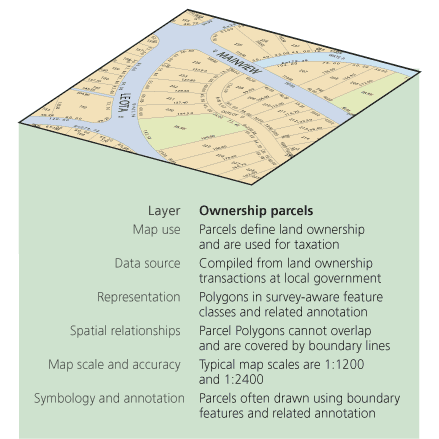 Once you have identified the key thematic layers in your design, the next step is to develop specifications for representing the contents of each thematic layer in the physical database.
Once you have identified the key thematic layers in your design, the next step is to develop specifications for representing the contents of each thematic layer in the physical database.