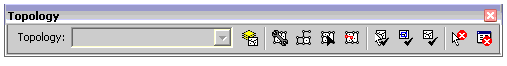Editing a topology
Editing a topology
|
| Release 9.3 |
   |
Note: This topic was updated for 9.3.1.
The ArcMap editor contains a number of advanced tools and functions for managing and editing a topology. Here is a short description of the topology editing process:
- Start ArcMap and add map layers for the feature classes in your topology that you want to edit. Also add a map layer for the topology you want to edit.
- Start editing and set your target layer for editing to one of the feature classes in the topology.
- Add the topology toolbar by clicking Toolbars on the View menu and choosing the Topology toolbar.
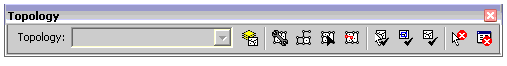
- Begin editing tasks.
- Once you complete your edits, save your changes and validate the topology.
- Review, diagnose, and repair any topology errors. Then validate and save your results.
See Editing features in a topology for more information.