
 |
Replicas and geodatabases (ArcInfo and ArcEditor only) |
|
| Release 9.3 |    |
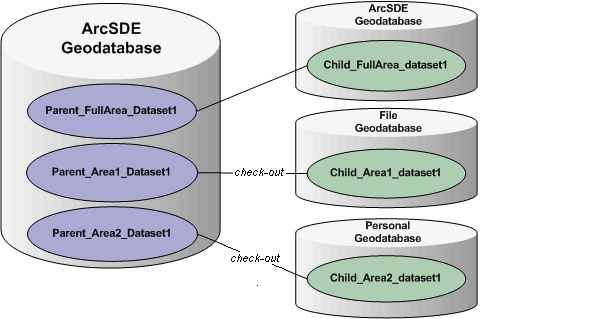 An ArcSDE geodatabase can host both child and parent replicas. This enables data to be replicated across multiple geodatabases. This diagram below shows three ArcSDE geodatabases participating in replication. Initially, datasetA was in geodatabase1. A two-way replica was then created for datasetA, using geodatabase1 as the source and geodatabase2 as the destination. Next, a second two-way replica was created for datasetA, using geodatabase2 as the source and geodatabase3 as the destination. With these replicas in place, a change to datasetA in geodatabase3 can be applied to geodatabase2, which can then apply the change to geodatabase1. Since two-way replication is used, changes made in geodatabase1 can flow down to geodatabase3 in the same way.
An ArcSDE geodatabase can host both child and parent replicas. This enables data to be replicated across multiple geodatabases. This diagram below shows three ArcSDE geodatabases participating in replication. Initially, datasetA was in geodatabase1. A two-way replica was then created for datasetA, using geodatabase1 as the source and geodatabase2 as the destination. Next, a second two-way replica was created for datasetA, using geodatabase2 as the source and geodatabase3 as the destination. With these replicas in place, a change to datasetA in geodatabase3 can be applied to geodatabase2, which can then apply the change to geodatabase1. Since two-way replication is used, changes made in geodatabase1 can flow down to geodatabase3 in the same way.
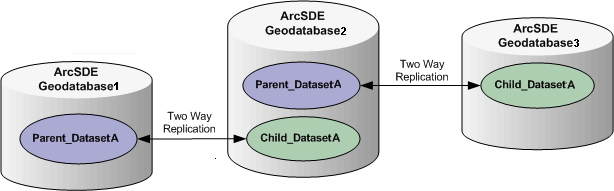 It is also possible for a single ArcSDE geodatabase to host multiple child replicas. In this case, however, the datasets involved in each child replica must be distinct. For example, if a feature class named parcels is involved in one child replica, it cannot be involved in any other child replica in that geodatabase. The diagram below shows a single ArcSDE geodatabase hosting multiple child replicas each referencing distinct datasets.
It is also possible for a single ArcSDE geodatabase to host multiple child replicas. In this case, however, the datasets involved in each child replica must be distinct. For example, if a feature class named parcels is involved in one child replica, it cannot be involved in any other child replica in that geodatabase. The diagram below shows a single ArcSDE geodatabase hosting multiple child replicas each referencing distinct datasets.
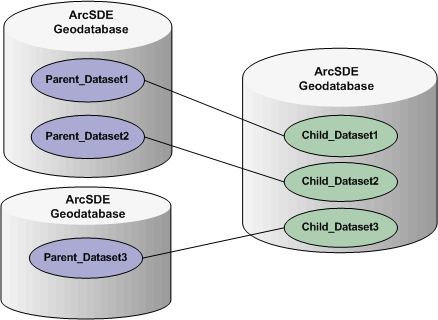 A personal or file geodatabase can be used as the target for a checkout replica, but not for any other replica type. Personal and file geodatabases can also only host a single checkout replica at a time.
A personal or file geodatabase can be used as the target for a checkout replica, but not for any other replica type. Personal and file geodatabases can also only host a single checkout replica at a time.