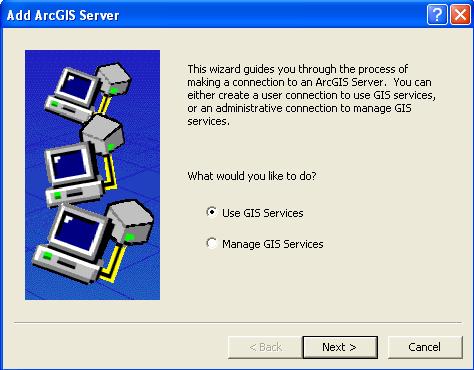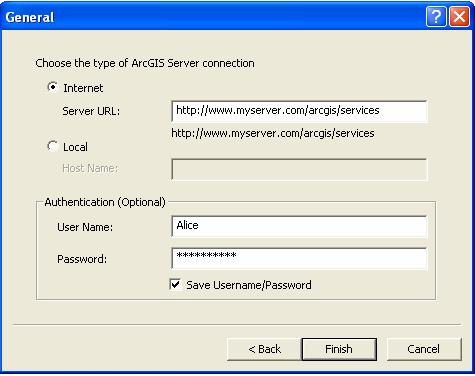Accessing secured services from ArcGIS Desktop



Accessing secured services from ArcGIS Desktop |
|
| Release 9.3 |



|
ArcCatalog 9.3 can consume secured services published by ArcGIS Server 9.3. The existing workflows of using GIS Services from ArcGIS Server in ArcCatalog remain unchanged.
1. Open ArcCatalog and start the 'Add GIS Server' wizard.
3. Use the 'Internet' connection and type in the URL of the GIS Server whose services you wish to consume.
4. Enter the user credential and click Finish.
Based the user credential and the permissions on the services, the user will be able to access only those services that his roles are able to access.
If security is enabled on the GIS Server and user credential are not input in the ArcCatalog 'Add GIS Server' wizard, an empty catalog will be returned.