NOTE: You'll notice that once you've loaded data, you will have several i tables and stored procedures in your database. These stored procedures and i tables are used for generating feature IDs for feature classes. The i tables contain a number in their name. This number corresponds to the REGISTRATION_ID of the feature class in the TABLE_REGISTRY table. Editing these tables or stored procedures is not supported and highly discouraged.
Subtypes are used to differentiate feature types within a feature class based on their default values, attribute domains, connectivity rules, and relationship rules. Subtypes are defined for a feature class, and only one field in the feature class can have subtypes defined for it.
Subtypes in ArcCatalog
Since subtypes are defined on the feature class, you define and view subtypes in ArcCatalog from the Feature Class Properties dialog box. Right-click the feature class, click Properties, and click the Subtypes tab to see the following dialog box:
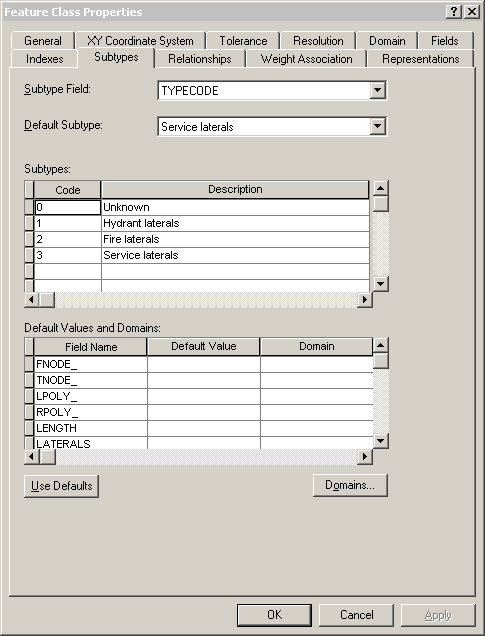
This example shows subtypes applied to the TYPECODE field for a feature class called Laterals. You see the codes used for the subtypes, the descriptions (names) of the subtypes, and the default subtype for the TYPECODE field in the Laterals feature class.
Subtypes in an Informix DBMS
For the subtypes applied to the TYPECODE field of the Laterals feature class, the tables in an Informix DBMS would look like the following:

In this example, the Laterals feature class is composed of the LATERALS business table and is identified in the GDB_OBJECTCLASSES system table. Additional information about the feature class is maintained in the GDB_FEATURECLASSES and GDB_FIELDINFO system tables.
The subtypes for feature classes are tracked in the GDB_SUBTYPE system table, the default values for the subtypes are tracked in the GDB_DEFAULTVALUES system table, and the fields to which these apply are tracked in the GDB_FIELDINFO system table. The subtypes are associated to the feature class by way of the GDB_OBJECTCLASSES table. The GDB_DEFAULTVALUES table is associated with the GDB_SUBTYPES table by the subtype code, which is stored in the SubtypeCode field in the GDB_SUBTYPES table and the Subtype field in the GDB_DEFAULTVALUES table.
The name of the field to which the subtype applies is stored in the SubtypeField column of the GDB_OBJECTCLASSES table. This field is linked to the FieldName column in the GDB_FIELDINFO table, which in turn is associated to the FieldName column in the GDB_DEFAULTVALUES table.
Subtypes in an XML document
Subtypes appear in XML documents as part of the information for the feature class. They are grouped under a Subtypes tag. For the Laterals example, the subtype information in an XML document is as follows:
<Subtypes xsi:type="esri:ArrayOfSubtype">
<Subtype xsi:type="esri:Subtype">
<SubtypeName>Unknown</SubtypeName>
<SubtypeCode>0</SubtypeCode>
<FieldInfos xsi:type="esri:ArrayOfSubtypeFieldInfo">
<SubtypeFieldInfo xsi:type="esri:SubtypeFieldInfo">
<FieldName>H_CONFID</FieldName>
<DefaultValue xsi:type="xs:int">0</DefaultValue>
</SubtypeFieldInfo>
<SubtypeFieldInfo xsi:type="esri:SubtypeFieldInfo">
<FieldName>DIAMETER</FieldName>
<DomainName>LatDiameter</DomainName>
<DefaultValue xsi:type="xs:double">8</DefaultValue>
</SubtypeFieldInfo>
<SubtypeFieldInfo xsi:type="esri:SubtypeFieldInfo">
<FieldName>DEPTH_BURI</FieldName>
<DefaultValue xsi:type="xs:double">0</DefaultValue>
</SubtypeFieldInfo>
<SubtypeFieldInfo xsi:type="esri:SubtypeFieldInfo">
<FieldName>RECORDED_L</FieldName>
<DefaultValue xsi:type="xs:double">0</DefaultValue>
</SubtypeFieldInfo>
<SubtypeFieldInfo xsi:type="esri:SubtypeFieldInfo">
<FieldName>WNM_TYPE</FieldName>
<DefaultValue xsi:type="xs:string">WUNKNOWN</DefaultValue>
</SubtypeFieldInfo>
<SubtypeFieldInfo xsi:type="esri:SubtypeFieldInfo">
<FieldName>PWTYPE</FieldName>
<DefaultValue xsi:type="xs:string">WUNKNOWN</DefaultValue>
</SubtypeFieldInfo>
<SubtypeFieldInfo xsi:type="esri:SubtypeFieldInfo">
<FieldName>MATERIAL</FieldName>
<DomainName>Material</DomainName>
<DefaultValue xsi:type="xs:string">DI</DefaultValue>
</SubtypeFieldInfo>
<SubtypeFieldInfo xsi:type="esri:SubtypeFieldInfo">
<FieldName>TYPECODE</FieldName>
<DefaultValue xsi:type="xs:int">3</DefaultValue>
</SubtypeFieldInfo>
<SubtypeFieldInfo xsi:type="esri:SubtypeFieldInfo">
<FieldName>ENABLED</FieldName>
<DomainName>EnabledDomain</DomainName>
<DefaultValue xsi:type="xs:short">1</DefaultValue>
</SubtypeFieldInfo>
</FieldInfos>
</Subtype>
<Subtype xsi:type="esri:Subtype">
<SubtypeName>Hydrant laterals</SubtypeName>
<SubtypeCode>1</SubtypeCode>
<FieldInfos xsi:type="esri:ArrayOfSubtypeFieldInfo">
<SubtypeFieldInfo xsi:type="esri:SubtypeFieldInfo">
<FieldName>H_CONFID</FieldName>
<DefaultValue xsi:type="xs:int">0</DefaultValue>
</SubtypeFieldInfo>
<SubtypeFieldInfo xsi:type="esri:SubtypeFieldInfo">
<FieldName>DIAMETER</FieldName>
<DomainName>LatDiameter</DomainName>
<DefaultValue xsi:type="xs:double">8</DefaultValue>
</SubtypeFieldInfo>
<SubtypeFieldInfo xsi:type="esri:SubtypeFieldInfo">
<FieldName>DEPTH_BURI</FieldName>
<DefaultValue xsi:type="xs:double">0</DefaultValue>
</SubtypeFieldInfo>
<SubtypeFieldInfo xsi:type="esri:SubtypeFieldInfo">
<FieldName>RECORDED_L</FieldName>
<DefaultValue xsi:type="xs:double">0</DefaultValue>
</SubtypeFieldInfo>
<SubtypeFieldInfo xsi:type="esri:SubtypeFieldInfo">
<FieldName>WNM_TYPE</FieldName>
<DefaultValue xsi:type="xs:string">WHYDLIN</DefaultValue>
</SubtypeFieldInfo>
<SubtypeFieldInfo xsi:type="esri:SubtypeFieldInfo">
<FieldName>PWTYPE</FieldName>
<DefaultValue xsi:type="xs:string">WHYDLIN</DefaultValue>
</SubtypeFieldInfo>
<SubtypeFieldInfo xsi:type="esri:SubtypeFieldInfo">
<FieldName>MATERIAL</FieldName>
<DomainName>Material</DomainName>
<DefaultValue xsi:type="xs:string">DI</DefaultValue>
</SubtypeFieldInfo>
<SubtypeFieldInfo xsi:type="esri:SubtypeFieldInfo">
<FieldName>ENABLED</FieldName>
<DomainName>EnabledDomain</DomainName>
<DefaultValue xsi:type="xs:short">1</DefaultValue>
</SubtypeFieldInfo>
</FieldInfos>
</Subtype>
<Subtype xsi:type="esri:Subtype">
<SubtypeName>Fire laterals</SubtypeName>
<SubtypeCode>2</SubtypeCode>
<FieldInfos xsi:type="esri:ArrayOfSubtypeFieldInfo">
<SubtypeFieldInfo xsi:type="esri:SubtypeFieldInfo">
<FieldName>H_CONFID</FieldName>
<DefaultValue xsi:type="xs:int">0</DefaultValue>
</SubtypeFieldInfo>
<SubtypeFieldInfo xsi:type="esri:SubtypeFieldInfo">
<FieldName>DIAMETER</FieldName>
<DomainName>LatDiameter</DomainName>
<DefaultValue xsi:type="xs:double">8</DefaultValue>
</SubtypeFieldInfo>
<SubtypeFieldInfo xsi:type="esri:SubtypeFieldInfo">
<FieldName>DEPTH_BURI</FieldName>
<DefaultValue xsi:type="xs:double">0</DefaultValue>
</SubtypeFieldInfo>
<SubtypeFieldInfo xsi:type="esri:SubtypeFieldInfo">
<FieldName>RECORDED_L</FieldName>
<DefaultValue xsi:type="xs:double">0</DefaultValue>
</SubtypeFieldInfo>
<SubtypeFieldInfo xsi:type="esri:SubtypeFieldInfo">
<FieldName>WNM_TYPE</FieldName>
<DefaultValue xsi:type="xs:string">WFIRELIN</DefaultValue>
</SubtypeFieldInfo>
<SubtypeFieldInfo xsi:type="esri:SubtypeFieldInfo">
<FieldName>PWTYPE</FieldName>
<DefaultValue xsi:type="xs:string">WFIRELIN</DefaultValue>
</SubtypeFieldInfo>
<SubtypeFieldInfo xsi:type="esri:SubtypeFieldInfo">
<FieldName>MATERIAL</FieldName>
<DomainName>Material</DomainName>
<DefaultValue xsi:type="xs:string">DI</DefaultValue>
</SubtypeFieldInfo>
<SubtypeFieldInfo xsi:type="esri:SubtypeFieldInfo">
<FieldName>ENABLED</FieldName>
<DomainName>EnabledDomain</DomainName>
<DefaultValue xsi:type="xs:short">1</DefaultValue>
</SubtypeFieldInfo>
</FieldInfos>
</Subtype>
<Subtype xsi:type="esri:Subtype">
<SubtypeName>Service laterals</SubtypeName>
<SubtypeCode>3</SubtypeCode>
<FieldInfos xsi:type="esri:ArrayOfSubtypeFieldInfo">
<SubtypeFieldInfo xsi:type="esri:SubtypeFieldInfo">
<FieldName>H_CONFID</FieldName>
<DefaultValue xsi:type="xs:int">0</DefaultValue>
</SubtypeFieldInfo>
<SubtypeFieldInfo xsi:type="esri:SubtypeFieldInfo">
<FieldName>DIAMETER</FieldName>
<DomainName>LatDiameter</DomainName>
<DefaultValue xsi:type="xs:double">8</DefaultValue>
</SubtypeFieldInfo>
<SubtypeFieldInfo xsi:type="esri:SubtypeFieldInfo">
<FieldName>DEPTH_BURI</FieldName>
<DefaultValue xsi:type="xs:double">0</DefaultValue>
</SubtypeFieldInfo>
<SubtypeFieldInfo xsi:type="esri:SubtypeFieldInfo">
<FieldName>RECORDED_L</FieldName>
<DefaultValue xsi:type="xs:double">0</DefaultValue>
</SubtypeFieldInfo>
<SubtypeFieldInfo xsi:type="esri:SubtypeFieldInfo">
<FieldName>WNM_TYPE</FieldName>
<DefaultValue xsi:type="xs:string">WSERVICE</DefaultValue>
</SubtypeFieldInfo>
<SubtypeFieldInfo xsi:type="esri:SubtypeFieldInfo">
<FieldName>PWTYPE</FieldName>
<DefaultValue xsi:type="xs:string">WSERVICE</DefaultValue>
</SubtypeFieldInfo>
<SubtypeFieldInfo xsi:type="esri:SubtypeFieldInfo">
<FieldName>MATERIAL</FieldName>
<DomainName>Material</DomainName>
<DefaultValue xsi:type="xs:string">DI</DefaultValue>
</SubtypeFieldInfo>
<SubtypeFieldInfo xsi:type="esri:SubtypeFieldInfo">
<FieldName>ENABLED</FieldName>
<DomainName>EnabledDomain</DomainName>
<DefaultValue xsi:type="xs:short">1</DefaultValue>
</SubtypeFieldInfo>
</FieldInfos>
</Subtype>
</Subtypes>





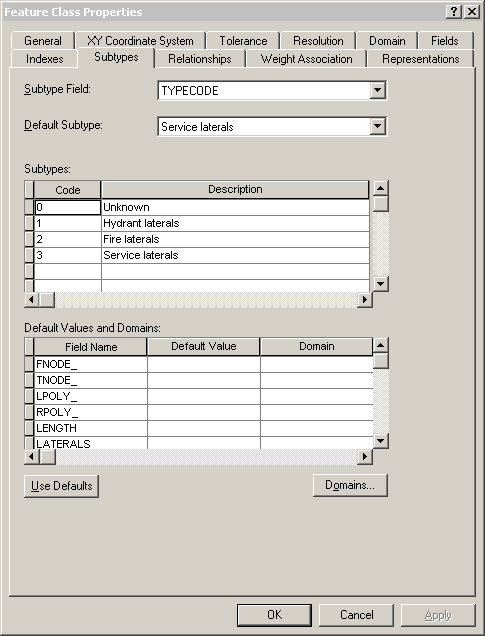 This example shows subtypes applied to the TYPECODE field for a feature class called Laterals. You see the codes used for the subtypes, the descriptions (names) of the subtypes, and the default subtype for the TYPECODE field in the Laterals feature class.
This example shows subtypes applied to the TYPECODE field for a feature class called Laterals. You see the codes used for the subtypes, the descriptions (names) of the subtypes, and the default subtype for the TYPECODE field in the Laterals feature class.
 In this example, the Laterals feature class is composed of the LATERALS business table and is identified in the GDB_OBJECTCLASSES system table. Additional information about the feature class is maintained in the GDB_FEATURECLASSES and GDB_FIELDINFO system tables.
The subtypes for feature classes are tracked in the GDB_SUBTYPE system table, the default values for the subtypes are tracked in the GDB_DEFAULTVALUES system table, and the fields to which these apply are tracked in the GDB_FIELDINFO system table. The subtypes are associated to the feature class by way of the GDB_OBJECTCLASSES table. The GDB_DEFAULTVALUES table is associated with the GDB_SUBTYPES table by the subtype code, which is stored in the SubtypeCode field in the GDB_SUBTYPES table and the Subtype field in the GDB_DEFAULTVALUES table.
The name of the field to which the subtype applies is stored in the SubtypeField column of the GDB_OBJECTCLASSES table. This field is linked to the FieldName column in the GDB_FIELDINFO table, which in turn is associated to the FieldName column in the GDB_DEFAULTVALUES table.
In this example, the Laterals feature class is composed of the LATERALS business table and is identified in the GDB_OBJECTCLASSES system table. Additional information about the feature class is maintained in the GDB_FEATURECLASSES and GDB_FIELDINFO system tables.
The subtypes for feature classes are tracked in the GDB_SUBTYPE system table, the default values for the subtypes are tracked in the GDB_DEFAULTVALUES system table, and the fields to which these apply are tracked in the GDB_FIELDINFO system table. The subtypes are associated to the feature class by way of the GDB_OBJECTCLASSES table. The GDB_DEFAULTVALUES table is associated with the GDB_SUBTYPES table by the subtype code, which is stored in the SubtypeCode field in the GDB_SUBTYPES table and the Subtype field in the GDB_DEFAULTVALUES table.
The name of the field to which the subtype applies is stored in the SubtypeField column of the GDB_OBJECTCLASSES table. This field is linked to the FieldName column in the GDB_FIELDINFO table, which in turn is associated to the FieldName column in the GDB_DEFAULTVALUES table.