
 |
Log file tables in a geodatabase in Oracle |
|
| Release 9.3 |    |
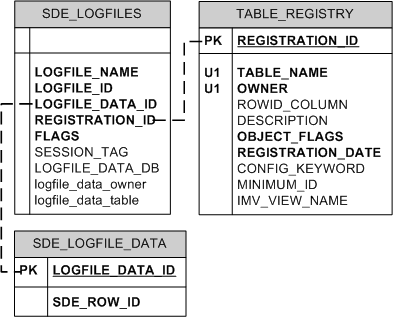 If you alter your log file configuration to use session-based log files, you will see the SDE_LOGFILES, SDE_LOGFILE_DATA, and SDE_SESSION<SDE_ID> tables in the geodatabase. These tables will be created in the schema of the user whose session caused the tables to be created. Although created, the SDE_LOGFILE_DATA table is not populated. The SDE_LOGFILES and SDE_LOGFILE_DATA tables remain in the geodatabase, and the SDE_LOGFILES table is truncated when the connecting application disconnects. The SDE_SESSION<SDE_ID> table is truncated when the connecting application no longer needs the log file records (for ArcMap, this means there is no longer a selection set), and the table is dropped when the session disconnects.
If you alter your log file configuration to use session-based log files, you will see the SDE_LOGFILES, SDE_LOGFILE_DATA, and SDE_SESSION<SDE_ID> tables in the geodatabase. These tables will be created in the schema of the user whose session caused the tables to be created. Although created, the SDE_LOGFILE_DATA table is not populated. The SDE_LOGFILES and SDE_LOGFILE_DATA tables remain in the geodatabase, and the SDE_LOGFILES table is truncated when the connecting application disconnects. The SDE_SESSION<SDE_ID> table is truncated when the connecting application no longer needs the log file records (for ArcMap, this means there is no longer a selection set), and the table is dropped when the session disconnects.
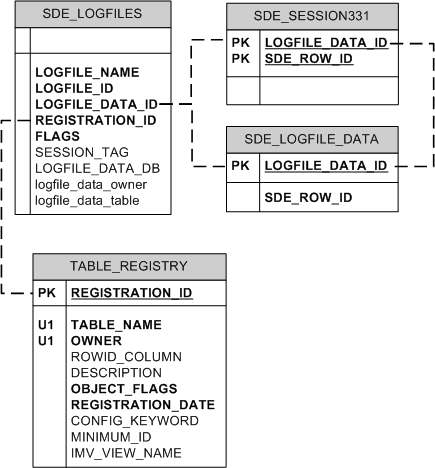 If you use stand-alone log files, for each selection set above the selection threshold made by a session, a new SDE_LOGDATA<SDE_ID>_<#> table is created for each layer. The SDE_LOGFILES and SDE_LOGFILE_DATA tables are also created per session, but the SDE_LOGFILE_DATA table isn't populated. Both of these tables are created in the schema of the user who caused them to be created.
The SDE_LOGDATA<SDE_ID> tables are truncated when the connecting session no longer needs the log files, and the tables are dropped when the session disconnects. The SDE_LOGFILES table is truncated when the connecting application disconnects.
If you use stand-alone log files, for each selection set above the selection threshold made by a session, a new SDE_LOGDATA<SDE_ID>_<#> table is created for each layer. The SDE_LOGFILES and SDE_LOGFILE_DATA tables are also created per session, but the SDE_LOGFILE_DATA table isn't populated. Both of these tables are created in the schema of the user who caused them to be created.
The SDE_LOGDATA<SDE_ID> tables are truncated when the connecting session no longer needs the log files, and the tables are dropped when the session disconnects. The SDE_LOGFILES table is truncated when the connecting application disconnects.
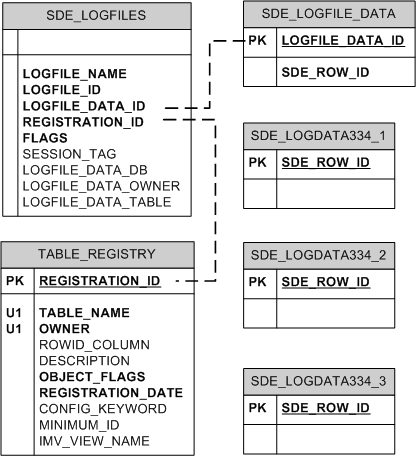 The SDE_LOGFILE_POOL table is created and stored in the schema of the ArcSDE administrator when the geodatabase is created. If you use a pool of stand-alone or session-based log files owned by the ArcSDE administrator, this table will be used, plus SDE_LOGPOOL_<table_ID> tables will be created in the geodatabase. The number of SDE_LOGPOOL_<table_ID> tables created depends on the number you specify for the LOGFILEPOOLSIZE in the SERVER_CONFIG table. In the example below, LOGFILEPOOLSIZE is set to 10; therefore, SDE_LOGPOOL tables 1 through 10 are created.
All the tables created for pools of log files are created in the ArcSDE administrator's schema.
The SDE_LOGFILE_POOL table is created and stored in the schema of the ArcSDE administrator when the geodatabase is created. If you use a pool of stand-alone or session-based log files owned by the ArcSDE administrator, this table will be used, plus SDE_LOGPOOL_<table_ID> tables will be created in the geodatabase. The number of SDE_LOGPOOL_<table_ID> tables created depends on the number you specify for the LOGFILEPOOLSIZE in the SERVER_CONFIG table. In the example below, LOGFILEPOOLSIZE is set to 10; therefore, SDE_LOGPOOL tables 1 through 10 are created.
All the tables created for pools of log files are created in the ArcSDE administrator's schema.
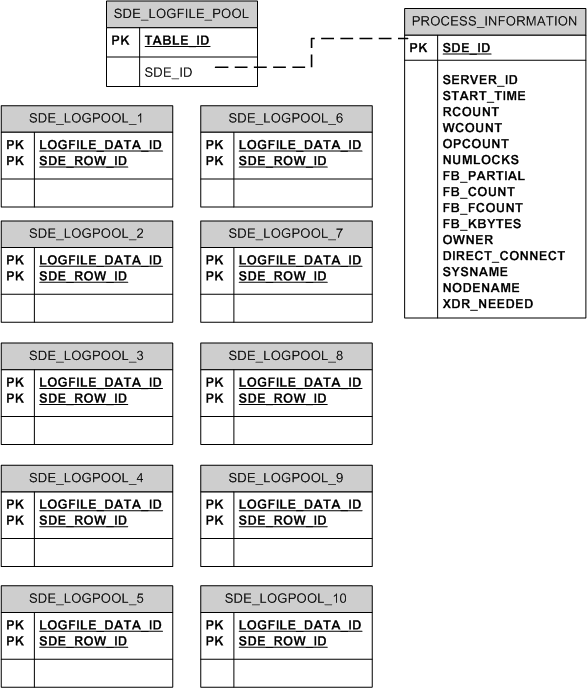
NOTE: If MAXSTANDALONELOGS is set to a number greater than 0, and a user that has CREATE TABLE permissions creates a selection set that exceeds the threshold for log files to be created, a stand-alone log file table will be created in that user's schema.
The following are the definitions for the tables that are used for ArcSDE log files. SDE_LOGDATA<SDE_ID>_<#>The SDE_LOGDATA<SDE_ID>_<#> table contains the list of business table records that are part of a stand-alone log file. <SDE_ID> denotes the session ID and <#> denotes the stand-alone log file sequence. These tables are stored in the user's schema.| Field name | Field type | Description |
|---|---|---|
| SDE_ROW_ID | NUMBER(38) | The ROW ID or SHAPE ID of the business table row being logged; log files can log either ROW IDs or SHAPE IDs NOT NULL |
| Field Name | Field Type | Description |
|---|---|---|
| LOGFILE_DATA_ID | NUMBER(38) | Identifies the log file to which the ROW ID belongs and is a reference to the log file metadata in the SDE_LOGFILES table NOT NULL |
| SDE_ROW_ID | NUMBER(38) | The ROW ID or SHAPE ID of the business table row being logged; log files can log either ROW IDs or SHAPE IDs NOT NULL |
| Field name | Field type | Description |
|---|---|---|
| TABLE_ID | NUMBER(38) | Identifies the log file pool table. NOT NULL. |
| SDE_ID | NUMBER(38) | Identifies which ArcSDE connection is currently using the given log file pool table. The SDE_ID is a reference to the SDE_ID column of the PROCESS_INFORMATION table. If SDE_ID is NULL, it means this log file pool table is not currently in use. |
| Field name | Field type | Description |
|---|---|---|
| LOGFILE_NAME | NVARCHAR2(256) | A unique user-defined (or application-defined) defined name for the log file NOT NULL |
| LOGFILE_ID | NUMBER(38) | Uniquely identifies the log file NOT NULL |
| LOGFILE_DATA_ID | NUMBER(38) | Identifies to which log file the ROW ID belongs NOT NULL |
| REGISTRATION_ID | NUMBER(38) | The registration ID of the business table for which IDs are being logged in this log file NOT NULL |
| FLAGS | NUMBER(38) | A bit mask of values that indicate properties of the log file NOT NULL |
| SESSION_TAG | NUMBER(38) | A unique identifier for a connection's session, which allows a given ArcSDE connection to purge all temporary log files belonging to its session, for example NOT NULL |
| LOGFILE_DATA_DB | NVARCHAR2(32) | The name of the database in which the table that's holding the IDs for this log file is stored |
| LOGFILE_DATA_OWNER | NVARCHAR2(32) | The name of the owner of the table that's holding the IDs for this log file |
| LOGFILE_DATA_TABLE | NVARCHAR2(98) | The name of the table that is holding the IDs for this log file; could be the traditional SDE_LOGFILE_DATA table or a log pool table, a session table, or a stand-alone SDE_LOGDATA<SDE_ID>_<#> table |
| COLUMN_NAME | NVARCHAR2(32) | The name of the column in the business table that is being logged; generally, the ROW ID or SHAPE ID but can also specify an arbitrary integer column to be logged |
| Field name | Field type | Description |
|---|---|---|
| LOGFILE_DATA_ID | NUMBER(38) | Identifies to which log file the ROW ID belongs and is a reference to the log file metadata in the SDE_LOGFILES table NOT NULL |
| SDE_ROW_ID | NUMBER(38) | The ROW ID or SHAPE ID of the business table row being logged; log files can log either ROW IDs or SHAPE IDs NOT NULL |
| Field name | Field type | Description |
|---|---|---|
| LOGFILE_DATA_ID | NUMBER(38) | Identifies to which log file the ROW ID belongs and is a reference to the log file metadata in the SDE_LOGFILES table Primary key NOT NULL |
| SDE_ROW_ID | NUMBER(38) | The ROW ID or SHAPE ID of the business table row being logged; log files can log either ROW IDs or SHAPE IDs Primary key NOT NULL |