Relationships between datasets in a geodatabase in Oracle
Relationships between datasets in a geodatabase in Oracle
|
| Release 9.3 |
   |
The associations between the various datasets in a geodatabase are managed as relationships. Relationships in a geodatabase are supported in the following configurations:
- Spatial relationships—Relates feature to feature
- Nonspatial relationships—Relates row to row
- Spatial to nonspatial relationships—Relates feature to row
Just as features are stored in a feature class and nonspatial rows are stored in tables, relationships are stored and managed in a relationship class.
For details on relationships and relationship class cardinality, see Relationship class properties.
Relationships in ArcCatalog
In the Catalog tree, relationship classes appear as part of a feature dataset. The following is an example relationship class, ParcelOwners, as it appears in the Landbase feature dataset of an Oracle database: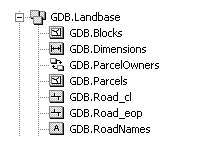 You can view information about relationship classes by right-clicking the relationship class and clicking Properties to open the Relationship Class Properties dialog box.
You can view information about relationship classes by right-clicking the relationship class and clicking Properties to open the Relationship Class Properties dialog box.
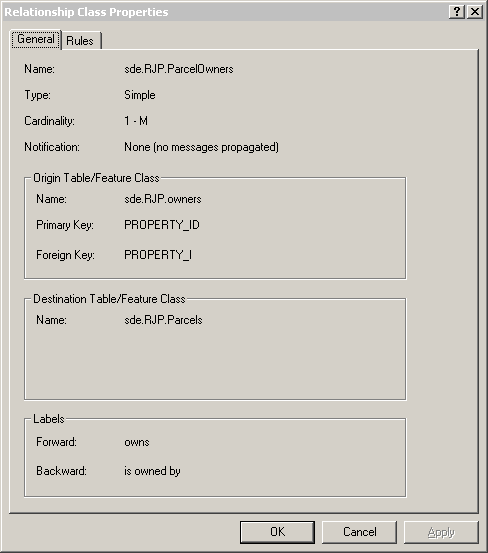
Relationship classes in an Oracle DBMS
Relationship classes with a cardinality of one-to-one and one-to-many do not require a new table to be created in the geodatabase to store the relationships. All the system metadata required to manage the relationship is stored in the GDB_RELCLASSES system table. The rules that are defined on a relationship class are stored in the GDB_RELRULES table.
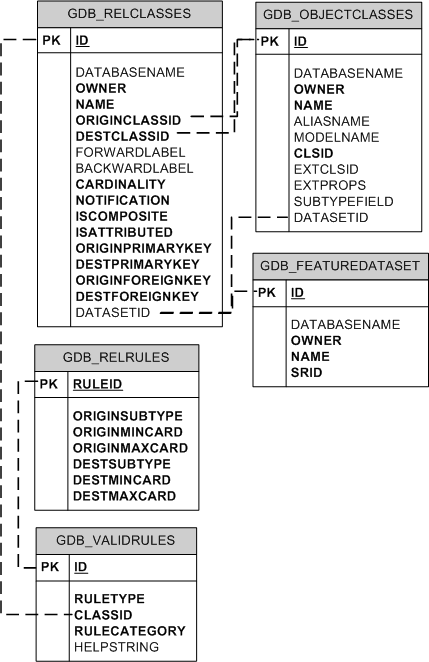 Relationship classes with a many-to-many cardinality, however, do require a new table in the database to store the primary keys from the origin and related destination datasets that maintain the relationship between the two datasets. The name of the table that stores this information is the name of the relationship class.
This table may also have other fields to store attributes of the relationship that are not specific to either the origin or destination class but are a property of the relationship itself. This is known as an attributed relationship. For example, it may be useful to add some metadata or descriptive text for each related pair in the relationship class for future reference. See the topic Relationship class properties for illustrations and further information on relationship classes with many-to-many cardinality.
Relationship classes with a many-to-many cardinality, however, do require a new table in the database to store the primary keys from the origin and related destination datasets that maintain the relationship between the two datasets. The name of the table that stores this information is the name of the relationship class.
This table may also have other fields to store attributes of the relationship that are not specific to either the origin or destination class but are a property of the relationship itself. This is known as an attributed relationship. For example, it may be useful to add some metadata or descriptive text for each related pair in the relationship class for future reference. See the topic Relationship class properties for illustrations and further information on relationship classes with many-to-many cardinality.
Relationship classes in an XML document
Relationship classes appear in XML documents as a type of data element. The following is a portion of an XML document from a dataset containing a relationship class.
<DataElement xsi:type="esri:DERelationshipClass">
<CatalogPath>/V=sde.DEFAULT/FD=GDB.Landbase_rel/RC=GDB.prcl2bld</CatalogPath>
<Name>GDB.prcl2bld</Name>
<DatasetType>esriDTRelationshipClass</DatasetType>
<DSID>-1</DSID>
<Versioned>true</Versioned>
<CanVersion>true</CanVersion>
<HasOID>true</HasOID>
<OIDFieldName>RID</OIDFieldName>
<Fields xsi:type="esri:Fields">
<FieldArray xsi:type="esri:ArrayOfField">
<Field xsi:type="esri:Field">
<Name>RID</Name>
<Type>esriFieldTypeOID</Type>
<IsNullable>false</IsNullable>
<Length>4</Length>
<Precision>10</Precision>
<Scale>0</Scale>
<Required>true</Required>
<Editable>false</Editable>
</Field>
<Field xsi:type="esri:Field">
<Name>APN</Name>
<Type>esriFieldTypeInteger</Type>
<IsNullable>true</IsNullable>
<Length>4</Length>
<Precision>10</Precision>
<Scale>0</Scale>
</Field>
<Field xsi:type="esri:Field">
<Name>bldg_id</Name>
<Type>esriFieldTypeInteger</Type>
<IsNullable>true</IsNullable>
<Length>4</Length>
<Precision>10</Precision>
<Scale>0</Scale>
</Field>
</FieldArray>
</Fields>
<Indexes xsi:type="esri:Indexes">
<IndexArray xsi:type="esri:ArrayOfIndex">
<Index xsi:type="esri:Index">
<Name>R249_SDE_ROWID_UK</Name>
<IsUnique>true</IsUnique>
<IsAscending>true</IsAscending>
<Fields xsi:type="esri:Fields">
<FieldArray xsi:type="esri:ArrayOfField">
<Field xsi:type="esri:Field">
<Name>RID</Name>
<Type>esriFieldTypeOID</Type>
<IsNullable>false</IsNullable>
<Length>4</Length>
<Precision>10</Precision>
<Scale>0</Scale>
<Required>true</Required>
<Editable>false</Editable>
</Field>
</FieldArray>
</Fields>
</Index>
<Index xsi:type="esri:Index">
<Name>GDB_9_APN</Name>
<IsUnique>false</IsUnique>
<IsAscending>true</IsAscending>
<Fields xsi:type="esri:Fields">
<FieldArray xsi:type="esri:ArrayOfField">
<Field xsi:type="esri:Field">
<Name>APN</Name>
<Type>esriFieldTypeInteger</Type>
<IsNullable>true</IsNullable>
<Length>4</Length>
<Precision>10</Precision>
<Scale>0</Scale>
</Field>
</FieldArray>
</Fields>
</Index>
<Index xsi:type="esri:Index">
<Name>GDB_9_bldg_id</Name>
<IsUnique>false</IsUnique>
<IsAscending>true</IsAscending>
<Fields xsi:type="esri:Fields">
<FieldArray xsi:type="esri:ArrayOfField">
<Field xsi:type="esri:Field">
<Name>bldg_id</Name>
<Type>esriFieldTypeInteger</Type>
<IsNullable>true</IsNullable>
<Length>4</Length>
<Precision>10</Precision>
<Scale>0</Scale>
</Field>
</FieldArray>
</Fields>
</Index>
</IndexArray>
</Indexes>
<CLSID>{A07E9CB1-9A95-11D2-891A-0000F877762D}</CLSID>
<EXTCLSID />
<RelationshipClassNames xsi:type="esri:Names" />
<AliasName>GDB.prcl2bld</AliasName>
<ModelName />
<HasGlobalID>false</HasGlobalID>
<GlobalIDFieldName />
<RasterFieldName />
<ExtensionProperties xsi:type="esri:PropertySet">
<PropertyArray xsi:type="esri:ArrayOfPropertySetProperty" />
</ExtensionProperties>
<ControllerMemberships xsi:type="esri:ArrayOfControllerMembership" />
<Cardinality>esriRelCardinalityManyToMany</Cardinality>
<Notification>esriRelNotificationBoth</Notification>
<IsAttributed>true</IsAttributed>
<IsComposite>true</IsComposite>
<OriginClassNames xsi:type="esri:Names">
<Name>GDB.Parcels_1</Name>
</OriginClassNames>
<DestinationClassNames xsi:type="esri:Names">
<Name>GDB.bldgs</Name>
</DestinationClassNames>
<KeyType>esriRelKeyTypeSingle</KeyType>
<ClassKey>esriRelClassKeyUndefined</ClassKey>
<ForwardPathLabel>GDB.bldgs</ForwardPathLabel>
<BackwardPathLabel>GDB.Parcels_1</BackwardPathLabel>
<IsReflexive>false</IsReflexive>
<OriginClassKeys xsi:type="esri:ArrayOfRelationshipClassKey">
<RelationshipClassKey xsi:type="esri:RelationshipClassKey">
<ObjectKeyName>APN</ObjectKeyName>
<ClassKeyName />
<KeyRole>esriRelKeyRoleOriginPrimary</KeyRole>
</RelationshipClassKey>
<RelationshipClassKey xsi:type="esri:RelationshipClassKey">
<ObjectKeyName>APN</ObjectKeyName>
<ClassKeyName />
<KeyRole>esriRelKeyRoleOriginForeign</KeyRole>
</RelationshipClassKey>
</OriginClassKeys>
<DestinationClassKeys xsi:type="esri:ArrayOfRelationshipClassKey">
<RelationshipClassKey xsi:type="esri:RelationshipClassKey">
<ObjectKeyName>BLDG_ID</ObjectKeyName>
<ClassKeyName />
<KeyRole>esriRelKeyRoleDestinationPrimary</KeyRole>
</RelationshipClassKey>
<RelationshipClassKey xsi:type="esri:RelationshipClassKey">
<ObjectKeyName>bldg_id</ObjectKeyName>
<ClassKeyName />
<KeyRole>esriRelKeyRoleDestinationForeign</KeyRole>
</RelationshipClassKey>
</DestinationClassKeys>
<RelationshipRules xsi:type="esri:ArrayOfRelationshipRule" />
</DataElement>





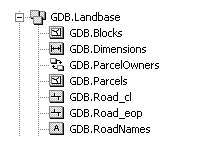 You can view information about relationship classes by right-clicking the relationship class and clicking Properties to open the Relationship Class Properties dialog box.
You can view information about relationship classes by right-clicking the relationship class and clicking Properties to open the Relationship Class Properties dialog box.
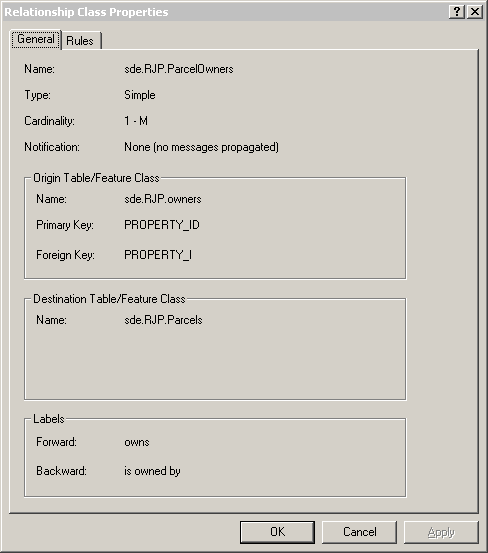
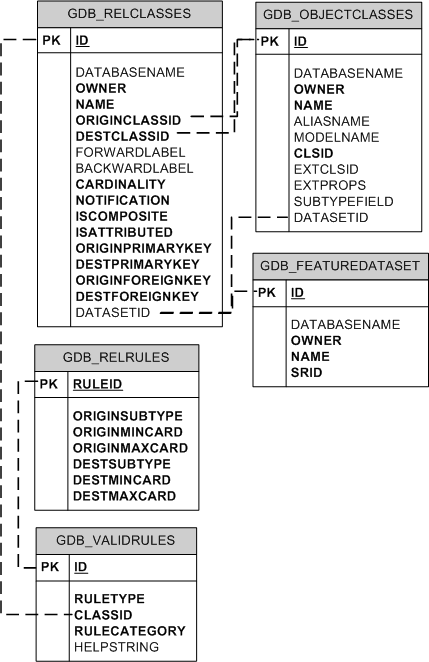 Relationship classes with a many-to-many cardinality, however, do require a new table in the database to store the primary keys from the origin and related destination datasets that maintain the relationship between the two datasets. The name of the table that stores this information is the name of the relationship class.
This table may also have other fields to store attributes of the relationship that are not specific to either the origin or destination class but are a property of the relationship itself. This is known as an attributed relationship. For example, it may be useful to add some metadata or descriptive text for each related pair in the relationship class for future reference. See the topic Relationship class properties for illustrations and further information on relationship classes with many-to-many cardinality.
Relationship classes with a many-to-many cardinality, however, do require a new table in the database to store the primary keys from the origin and related destination datasets that maintain the relationship between the two datasets. The name of the table that stores this information is the name of the relationship class.
This table may also have other fields to store attributes of the relationship that are not specific to either the origin or destination class but are a property of the relationship itself. This is known as an attributed relationship. For example, it may be useful to add some metadata or descriptive text for each related pair in the relationship class for future reference. See the topic Relationship class properties for illustrations and further information on relationship classes with many-to-many cardinality.