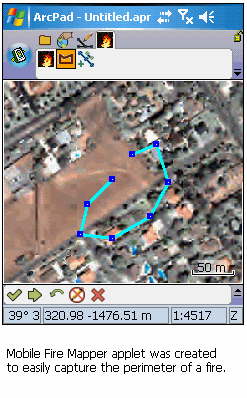Default configuration files and applets



Default configuration files and applets |
|
| Release 8 |



|
ArcPad customizations are primarily delivered via applets and/or default configuration files. These files are defined using ArcPad Studio and can contain custom toolbars, user-defined forms, scripts, and system object event handlers.
You can modify the default configuration file to modify the built-in toolbars (Main, Browse, and Edit) and to add custom toolbars when ArcPad starts. For example, the tools on the built-in toolbars may be more than your field personnel require so you can set the default configuration file to only display the tools they will use. In addition, the default configuration file can set status bar properties such as if the status bar is initially visible or not, and if the map scale, map units, and rocker mode are displayed in the status bar.
In general, one would change the default configuration file only occasionally for common changes to the toolbars rather than for specific field tasks that require unique tools. Custom toolbars that may be used for one or some (but not all) projects can be saved in seperate apx file. Any apx file stored in Systems Files Path will be loaded on start up. The Systems Files Path is defined on the Paths tab of the ArcPad options dialog.
The default configuration files can contain scripts, forms, and toolbars but these should be common for all your field goals. For example, you may want your field personnel to always have to log in before they start ArcPad. This task is independent of the data they are using and the field task they are performing. A script launching the login screen would therefore be stored in the default configuration file and would automatically launch every time ArcPad starts.
Applets, in contrast, can be used to meet specific field task requirements. An ArcPad applet is a small module that runs inside a full application—ArcPad. Applets provide a way of delivering mini-applications without having to alter ArcPad’s configuration. An applet is automatically loaded after the default configuration file is loaded when ArcPad starts. It is saved with an .apa extension in the Applets folder, which can be specified in the Paths page of the ArcPad Options dialog box. The default location of the Applets folder is \Program File\ArcPad 8.0\Applets.
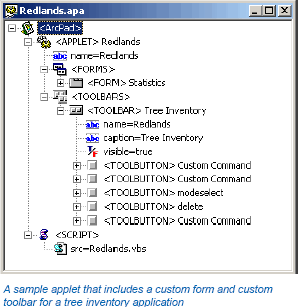
Applets are targeted for use with a specific field project or task whereas the default configuration file alters ArcPad for every instance. In general, applets are closely related to changes in the user interface and the creation of custom tools and buttons. For example, an applet could contain custom tools, toolbars, and forms to perform a tree inventory that meets specific criteria, unique to the area and the data being used.
Applets are easily deployed to field personnel and it is not uncommon to have several applets for your workers to use. In contrast, ArcPad only recognizes one default configuration file ArcPad.apx) and therefore the default configuration file should be set once for all field tasks. Applets are then created and used to meet the specific requirements of the different field projects in any given day.
There are very few functional differences between applets and default configuration files; therefore it is up to your organizational preferences and specific mobile GIS requirements as to when you would use one over the other.