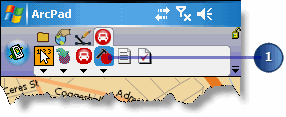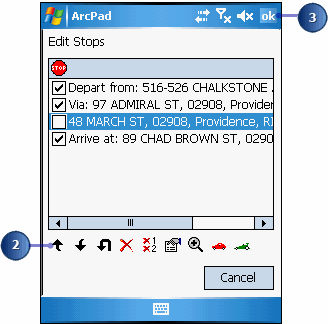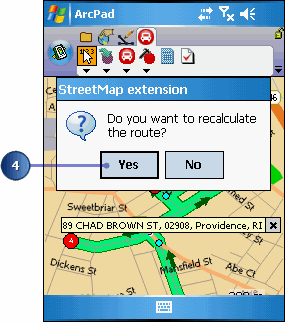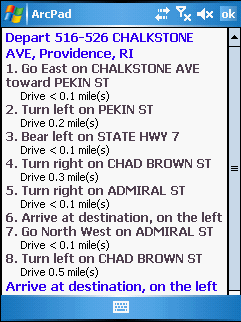-
Tap the Edit Stops tool on the StreetMap toolbar.
-
Tap a stop that you want to edit and tap the up or down arrow to change the
order of the stops.
-
Tap OK.
-
Tap Yes if you want StreetMap to recalculate your route. Tap No if you do not
want your route recalculated.
-
Scroll through the new driving directions that StreetMap has calculated.