Taking a photo associated with a feature



Taking a photo associated with a feature |
|
| Release 8 |



|
The Feature Properties dialog box is automatically displayed after a new feature is created. To display the Feature Properties dialog box for an existing feature, use the Select tool to select the feature and tap the Feature Properties button on the Edit toolbar.
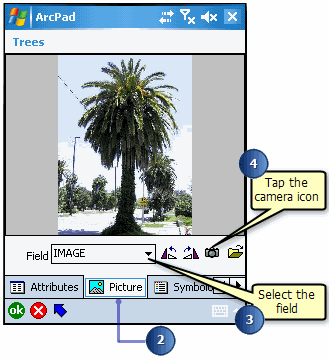
You can use the folder button to select an existing photo on your device to associate with the feature. Once a photo has been captured, you can use the rotate left or rotate right buttons to change the orientation of the photo.
Proceed to the following task describing how to use the camera tool.