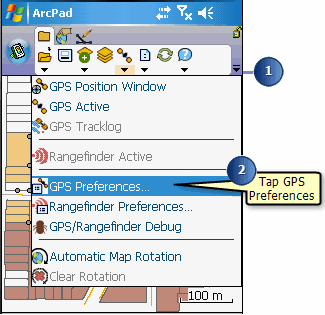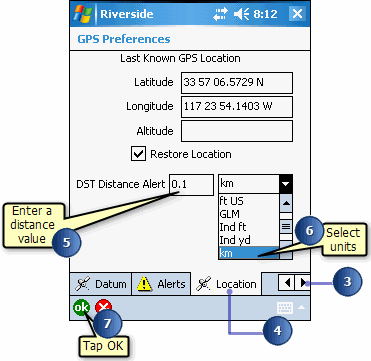Setting distance alert |
| Release 8 |



|
-
Tap the arrow below the GPS Position Window button to display the dropdown
list.
-
Tap GPS Preferences.
-
In the GPS Preferences dialog box, tap the right arrow button until the
Location page is displayed.
-
Tap the Location tab to display the Location page.
-
Enter a distance value to be used for the Approaching Destination alert in the
DST Distance Alert input field.
-
Select the type of units you would like to use for your destination
value.
-
Tap OK.