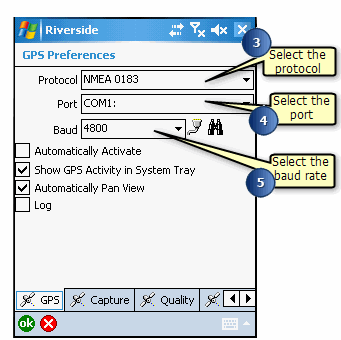Setting the GPS protocol, port, and baud rate



Setting the GPS protocol, port, and baud rate |
|
| Release 8 |



|
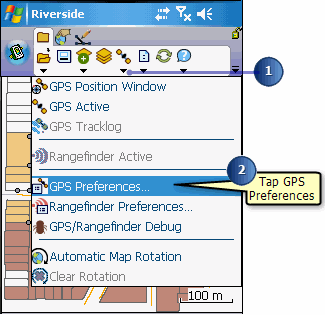
The GPS page is the first page displayed.