Setting communication parameters



Setting communication parameters |
|
| Release 8 |



|
In order to activate your rangefinder, you first need to set the rangefinder communication parameters in ArcPad to match the parameters on your rangefinder. The communication parameters are set in the Rangefinder Preferences dialog box.
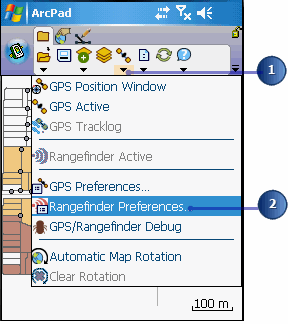
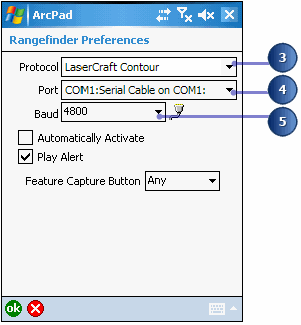
 to open the Serial Port Parameters dialog box in
order to set advanced port parameters.
to open the Serial Port Parameters dialog box in
order to set advanced port parameters.