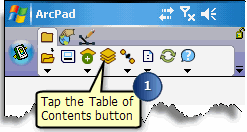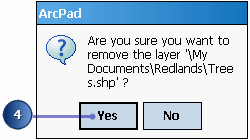Removing a layer from the map



Removing a layer from the map |
|
| Release 8 |



|
When you are finished using a layer, you can simply remove it from the map. In the Table of Contents, select the layer you would like to remove and tap the delete button. When you remove a layer, you are not deleting the data from your device; you are only removing it from the current map.