Setting the style of the Map Grid layer



Setting the style of the Map Grid layer |
|
| Release 8 |



|
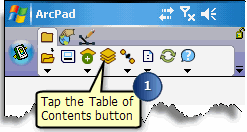
The Table of Contents opens on the Layers page.

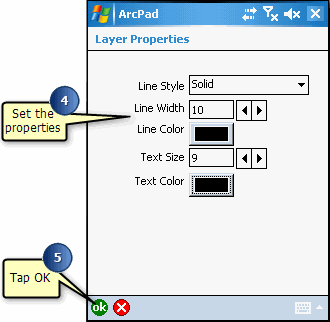
The Map Grid layer is added using the properties you defined.