Steps to specify a coordinate system



Steps to specify a coordinate system |
|
| Release 8 |



|

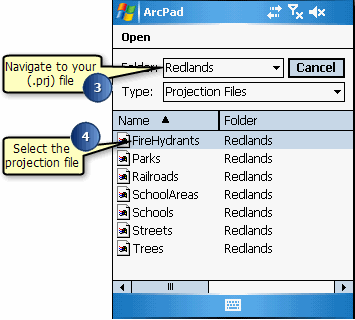
The coordinate system has been specified. View the Projection page in the Map Properties dialog box to display the coordinate system of the current map.