Steps to create repeated features



Steps to create repeated features |
|
| Release 8 |



|
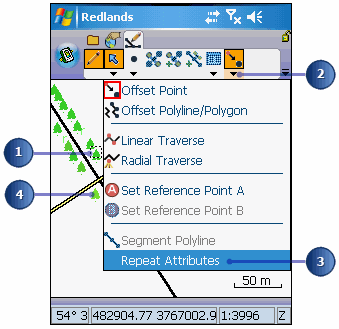
A red box around the button indicates that the tool is active.
Your new feature is created.