Steps to create segmented polyline features



Steps to create segmented polyline features |
|
| Release 8 |



|

The Segment Polyline tool is promoted to the Edit toolbar.
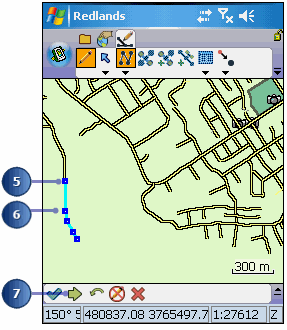
If a custom edit form exists, it will be displayed. You can also select the symbology for the line feature or segment
The Segment Polyline tool will be enabled on the Edit toolbar.
Each time you capture a segmented feature, the next feature will begin at the end of the previously created, or selected, feature.