Selecting the polygon feature tool



Selecting the polygon feature tool |
|
| Release 8 |



|
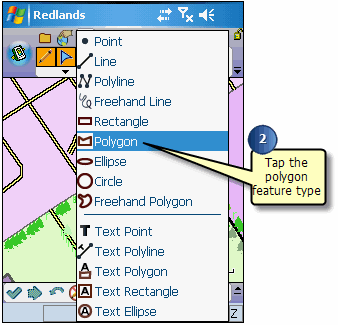
The selected feature type will be highlighted with a red square, and the feature’s button will be displayed and activated on the Edit toolbar.