Selecting features for editing using the Advanced Select tool



Selecting features for editing using the Advanced Select tool |
|
| Release 8 |



|
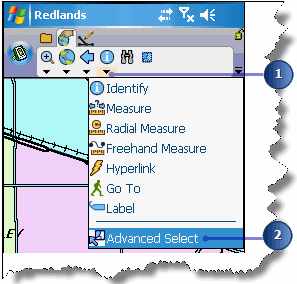
Notice that the Advanced Select tool has been activated on the Browse toolbar.
A list is displayed showing the coordinates where the map was tapped and the selected features. Tap the + icon to display the attributes of the selected feature.
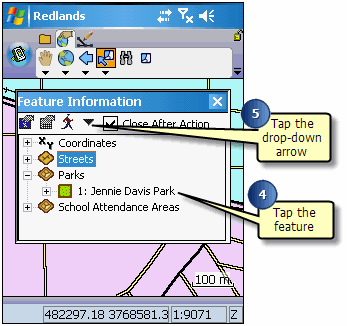
The selected feature is highlighted using the Display Highlight color and a rectangle is displayed, outlining the geographic extent of the feature.
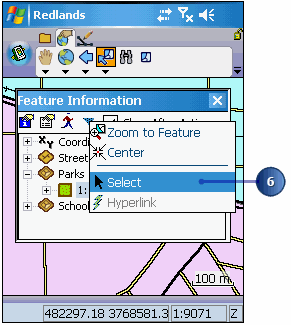
 operates on all
layers checked for Identify in the Table of Contents. The Select tool in the
Advanced Select dialog box is only enabled for layers that have been checked
for editing.
operates on all
layers checked for Identify in the Table of Contents. The Select tool in the
Advanced Select dialog box is only enabled for layers that have been checked
for editing.