Dragging a feature



Dragging a feature |
|
| Release 8 |



|
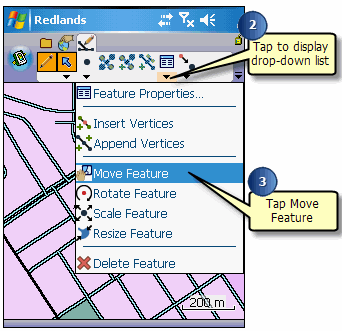
The Move Feature button will be promoted to the Edit toolbar and be depressed while it is active. To deactivate it, activate another tool in its place.
The feature’s bounding box is displayed while the feature is being dragged.
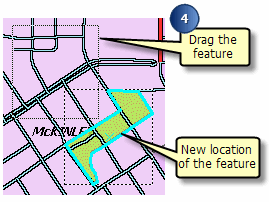
The selected feature is displayed in its new location.
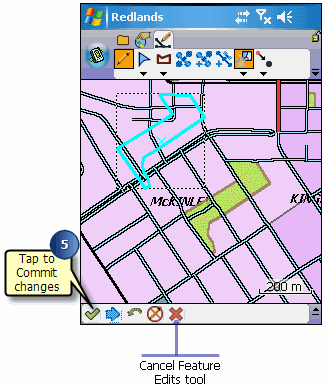
The selected feature is now moved to the new location. Once you commit your changes, they cannot be undone. To undo the change, prior to tapping the Commit Geometry Changes button, tap the Cancel Feature Edits button.