Selecting features for editing using the Find tool



Selecting features for editing using the Find tool |
|
| Release 8 |



|
Optionally tap the Field dropdown list and select the field to search on.
A table is displayed listing all of the found features.
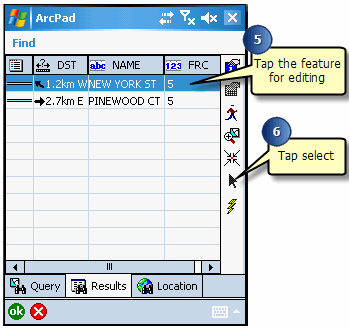
The selected feature is highlighted using the Display Highlight color and a rectangle is displayed, outlining the geographic extent of the feature.
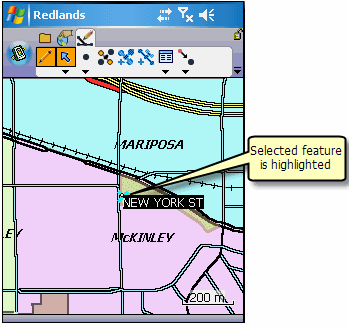
 in the Find dialog
box will be unavailable if the layer has not been set as editable.
in the Find dialog
box will be unavailable if the layer has not been set as editable.