Moving a point feature to an x,y location using the Geography page of the Feature Properties dialog box



Moving a point feature to an x,y location using the Geography page of the Feature Properties dialog box |
|
| Release 8 |



|
The Feature Properties button is enabled once a feaure is selected.
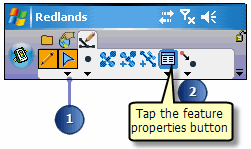
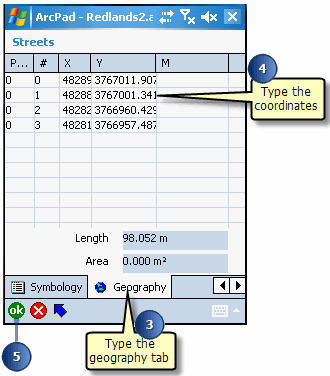
The selected point feature is moved to the specified coordinates.