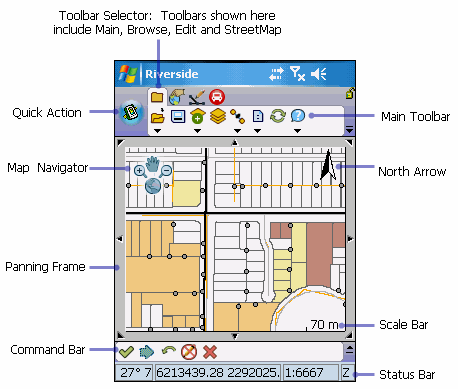The ArcPad map window



The ArcPad map window |
|
| Release 8 |



|
The ArcPad user interface provides a simple and intuitive approach to the underlying functionality. It is possible to perform a wide range of functions through controllable toolbars.
The ArcPad map window includes four standard toolbars, the Main toolbar, the Browse toolbar, the Edit toolbar, and the StreetMap toolbar. You can select the toolbars from toolbar selector. The selected toolbar becomes active and appears below the toolbar selector. The StreetMap toolbar is only available if the ArcPad StreetMap extension is installed.
The Command bar is visible only whilst editing. The map window also includes a map navigator, panning frame, scalebar, north arrow, and status bar, all of which can be turned on or off.