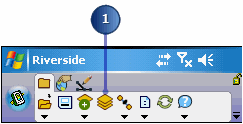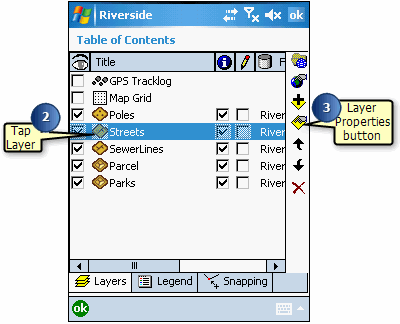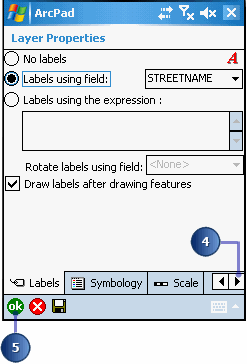Setting layer properties |
| Release 8 |



|
-
Tap the Table of Contents button on the Main toolbar.
-
On the Layers page, tap the layer you want to set the propeties for.
-
Open the Layer’s properties dialog box by either double tapping on the selected
layer or tapping the Layer Properties button.
-
Scroll through the different tabs using the left and right arrow buttons. Set
your properties.
-
When finished, tap OK.