Zooming to a spatial bookmark



Zooming to a spatial bookmark |
|
| Release 8 |



|
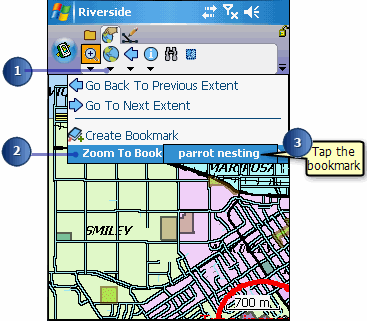
ArcPad will zoom to the extent of the bookmark you selected.